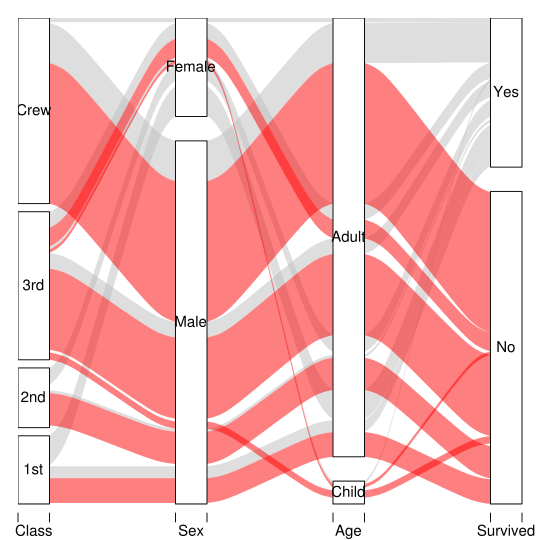Here's a version using only base graphics, thanks to Hadley's comment.
(For previous version, see edit history).

parallelset <- function(..., freq, col="gray", border=0, layer,
alpha=0.5, gap.width=0.05) {
p <- data.frame(..., freq, col, border, alpha, stringsAsFactors=FALSE)
n <- nrow(p)
if(missing(layer)) { layer <- 1:n }
p$layer <- layer
np <- ncol(p) - 5
d <- p[ , 1:np, drop=FALSE]
p <- p[ , -c(1:np), drop=FALSE]
p$freq <- with(p, freq/sum(freq))
col <- col2rgb(p$col, alpha=TRUE)
if(!identical(alpha, FALSE)) { col["alpha", ] <- p$alpha*256 }
p$col <- apply(col, 2, function(x) do.call(rgb, c(as.list(x), maxColorValue = 256)))
getp <- function(i, d, f, w=gap.width) {
a <- c(i, (1:ncol(d))[-i])
o <- do.call(order, d[a])
x <- c(0, cumsum(f[o])) * (1-w)
x <- cbind(x[-length(x)], x[-1])
gap <- cumsum( c(0L, diff(as.numeric(d[o,i])) != 0) )
gap <- gap / max(gap) * w
(x + gap)[order(o),]
}
dd <- lapply(seq_along(d), getp, d=d, f=p$freq)
par(mar = c(0, 0, 2, 0) + 0.1, xpd=TRUE )
plot(NULL, type="n",xlim=c(0, 1), ylim=c(np, 1),
xaxt="n", yaxt="n", xaxs="i", yaxs="i", xlab='', ylab='', frame=FALSE)
for(i in rev(order(p$layer)) ) {
for(j in 1:(np-1) )
polygon(c(dd[[j]][i,], rev(dd[[j+1]][i,])), c(j, j, j+1, j+1),
col=p$col[i], border=p$border[i])
}
text(0, seq_along(dd), labels=names(d), adj=c(0,-2), font=2)
for(j in seq_along(dd)) {
ax <- lapply(split(dd[[j]], d[,j]), range)
for(k in seq_along(ax)) {
lines(ax[[k]], c(j, j))
text(ax[[k]][1], j, labels=names(ax)[k], adj=c(0, -0.25))
}
}
}
data(Titanic)
myt <- subset(as.data.frame(Titanic), Age=="Adult",
select=c("Survived","Sex","Class","Freq"))
myt <- within(myt, {
Survived <- factor(Survived, levels=c("Yes","No"))
levels(Class) <- c(paste(c("First", "Second", "Third"), "Class"), "Crew")
color <- ifelse(Survived=="Yes","#008888","#330066")
})
with(myt, parallelset(Survived, Sex, Class, freq=Freq, col=color, alpha=0.2))
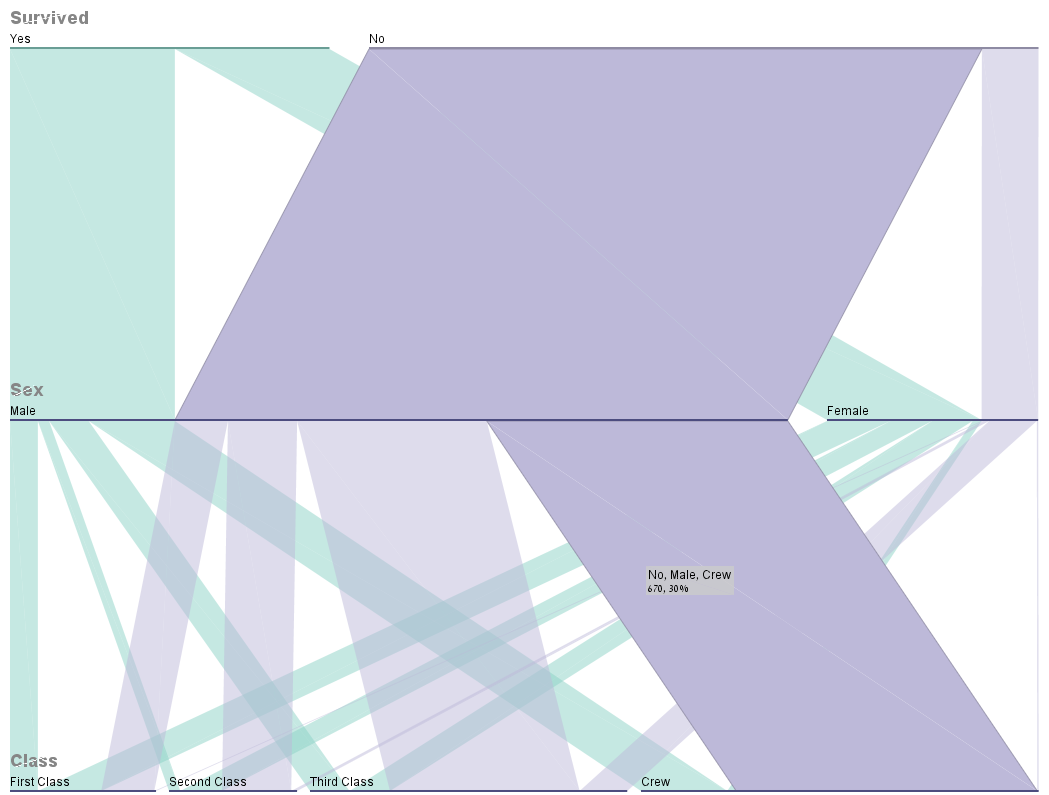 (It is a visualization of the Titanic dataset. Showing, for example, how most of the women that didn't survive belonged to the third class...)
(It is a visualization of the Titanic dataset. Showing, for example, how most of the women that didn't survive belonged to the third class...)