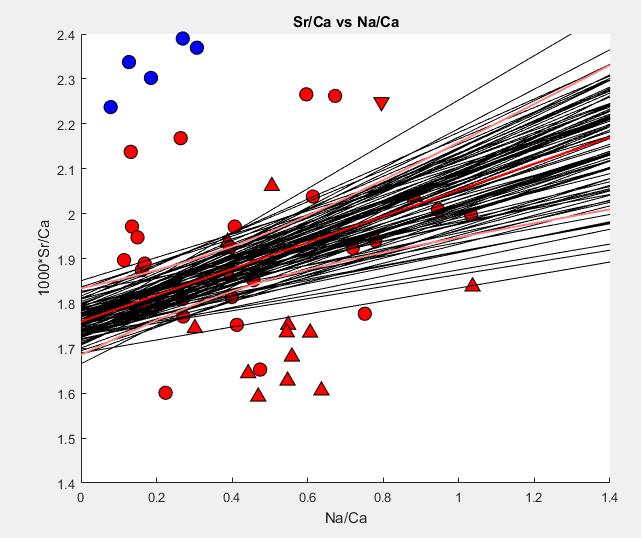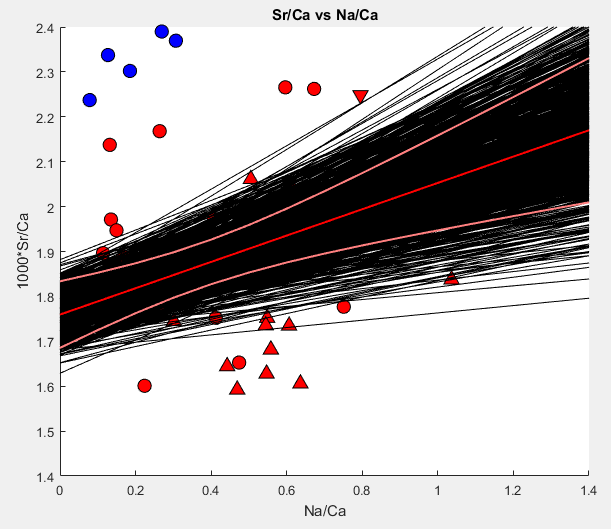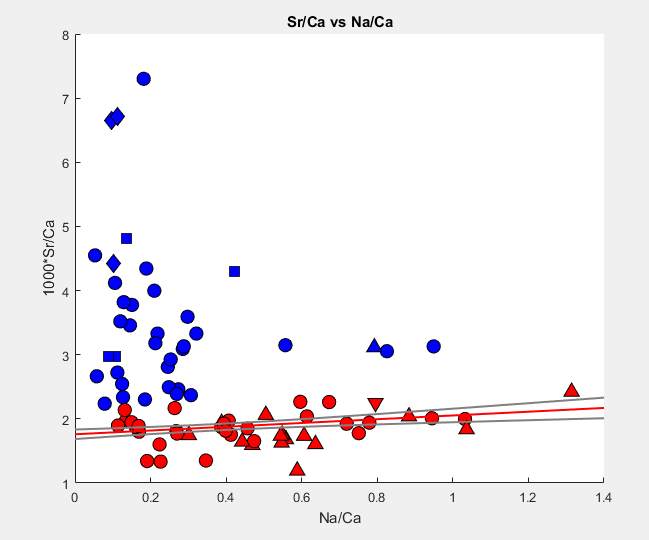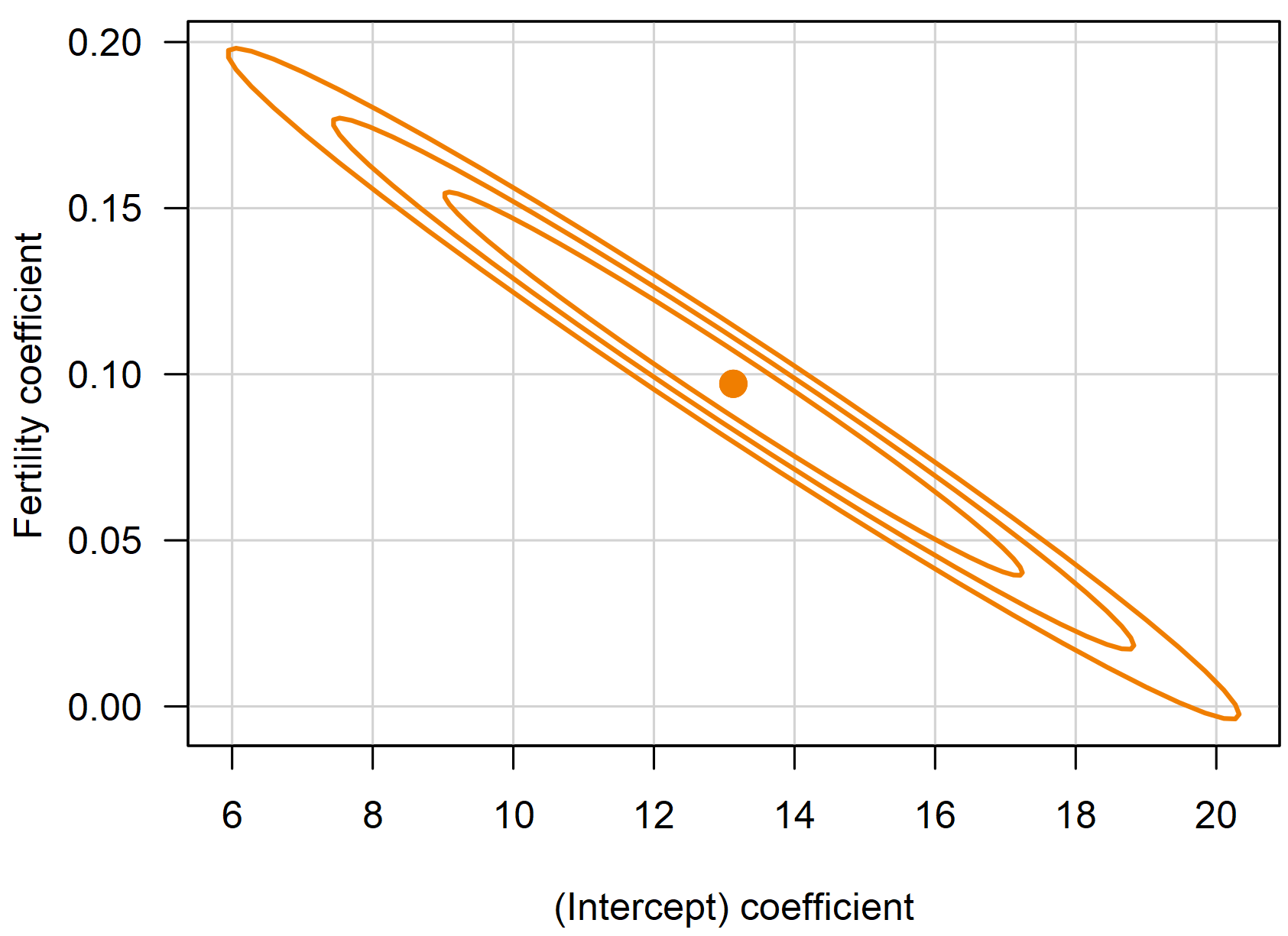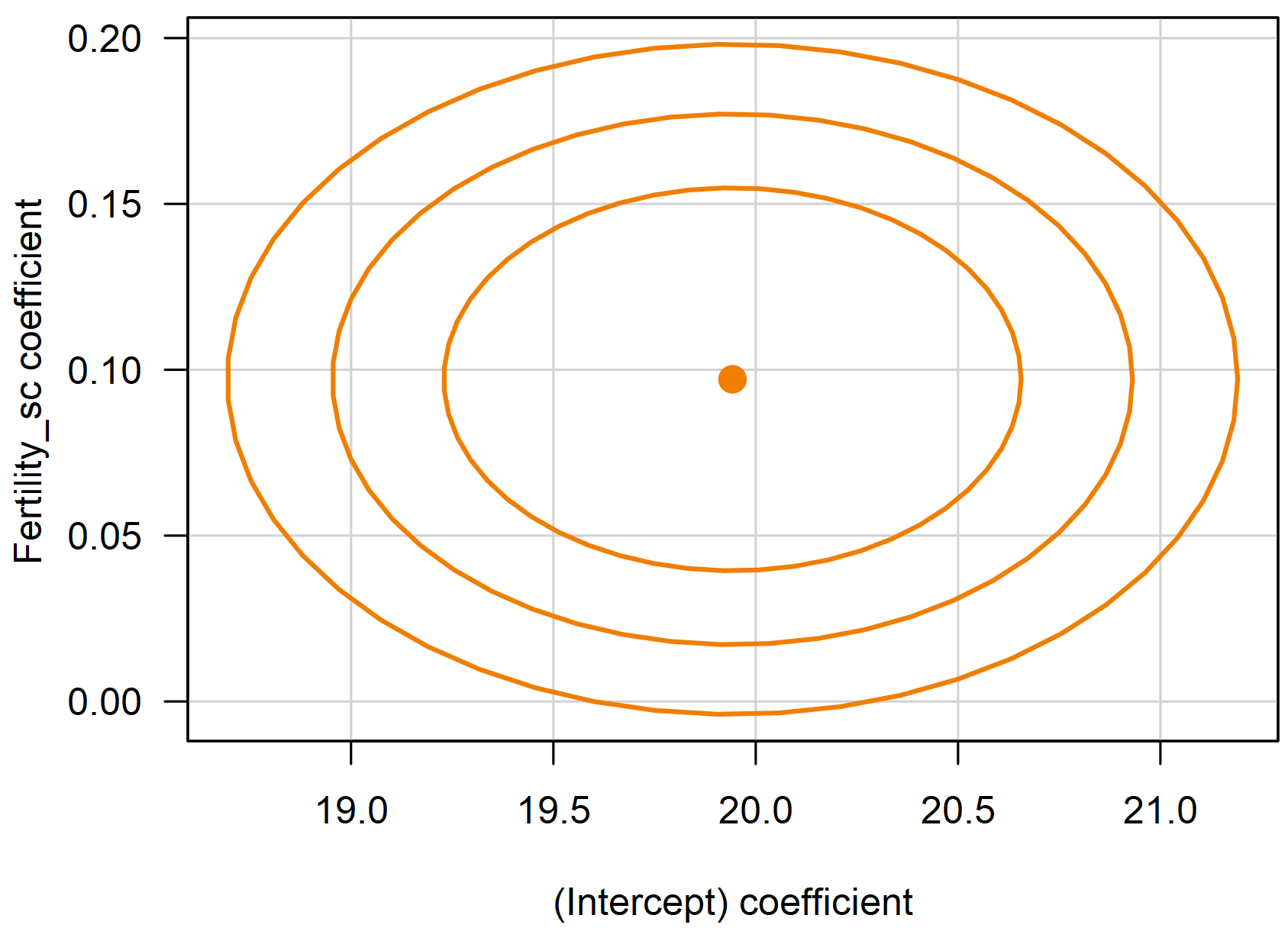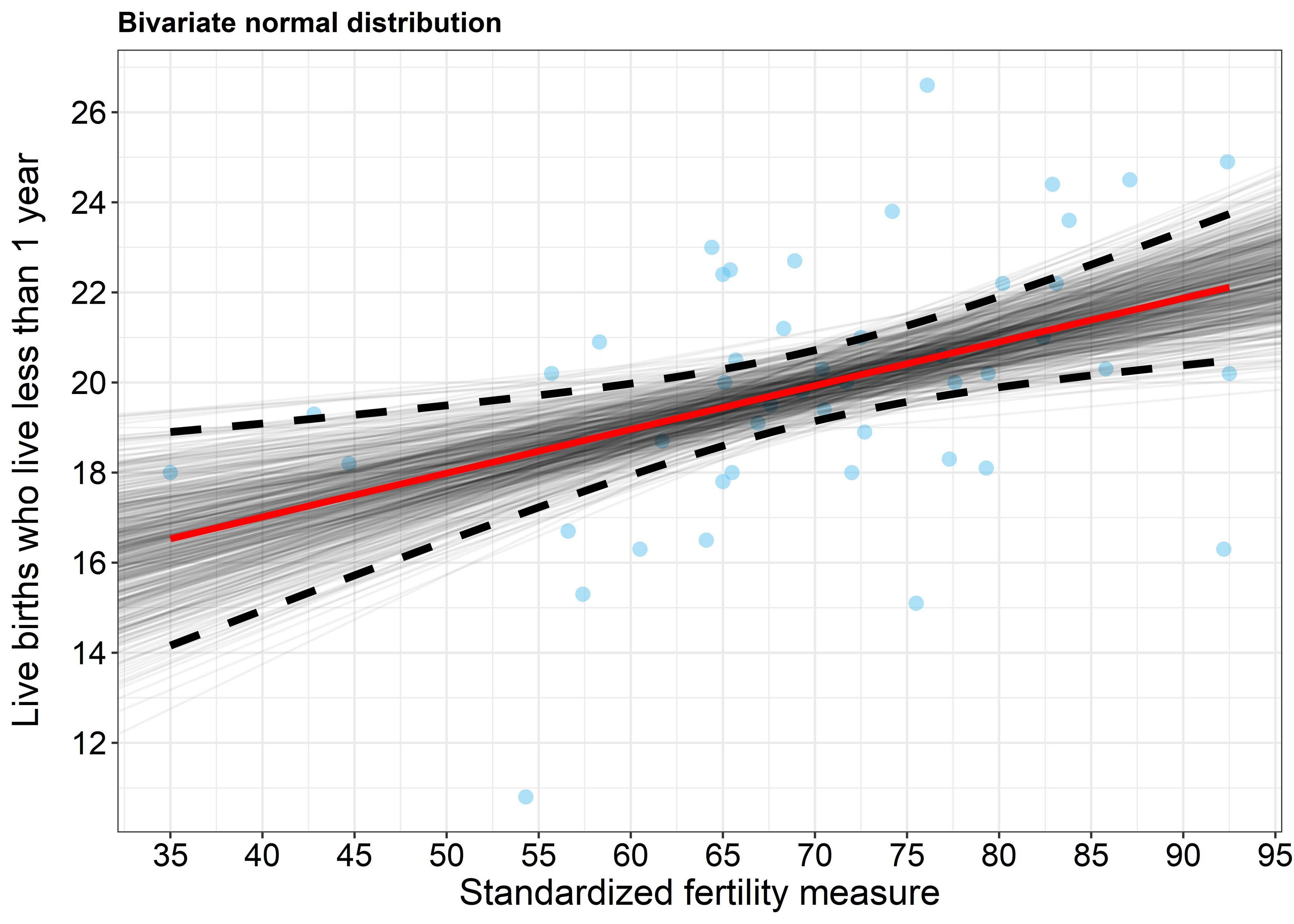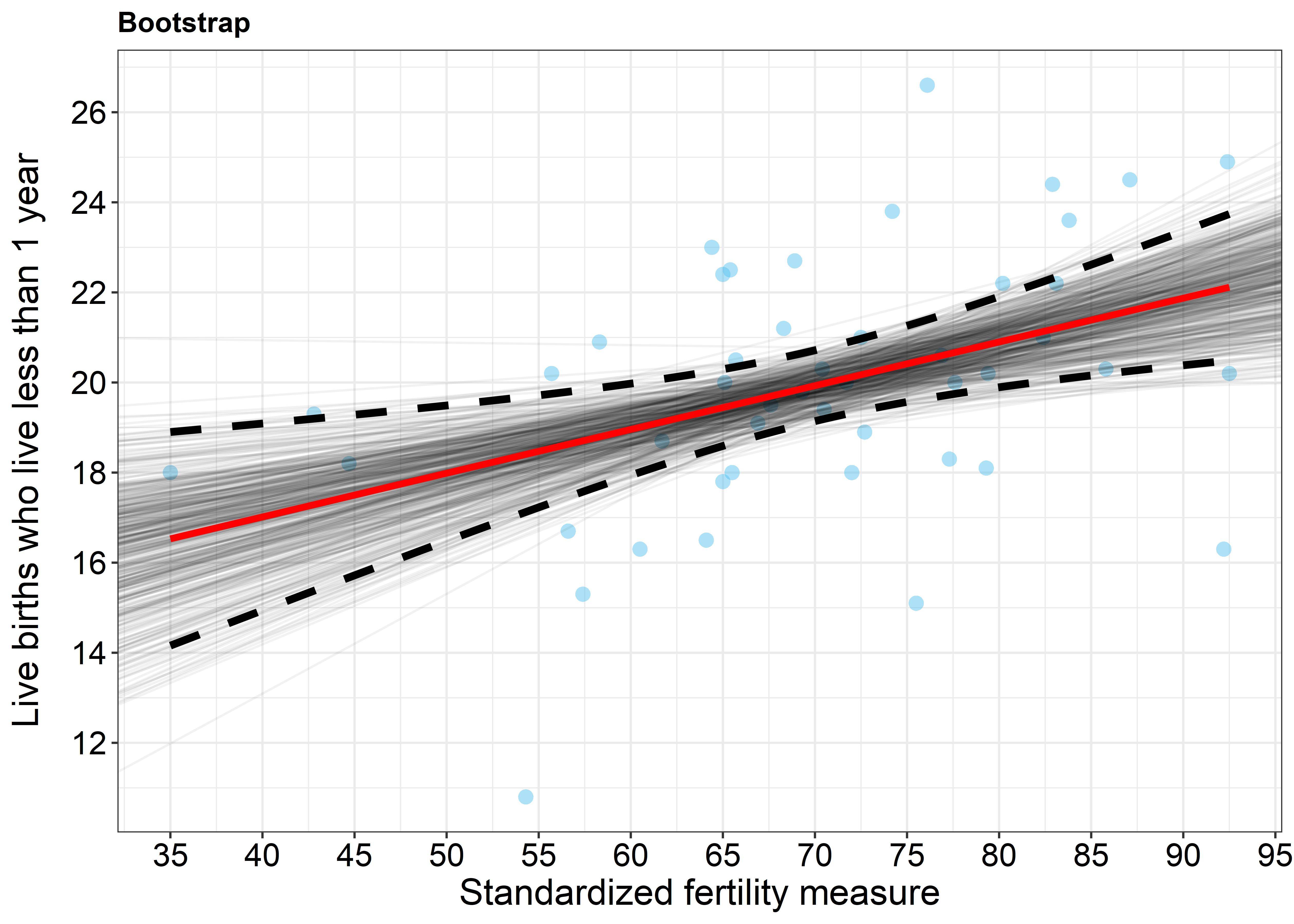In a linear regression model, the joint sampling distribution of the model parameters is described in this post and this one. Specifically,
$$
\hat{\beta}\;|\;X\sim \mathrm{N}\left(\beta, \sigma^{2}(X^TX)^{-1}\right)
$$
where $X$ is the design matrix. In a simple linear regression with only one predictor and an intercept, the design matrix has dimensions $N\times 2$ (i.e. it has two columns and $N$ rows) where $N$ is the sample size. You could then sample from a bivariate normal distribution to generate regression lines. Another possibility would be to bootstrap.
If the predictor variable was centered on its sample mean before the regression, then the covariance between the intercept and the slope is $0$ (for more information, look here). More general: If the sample mean of the predictor variable $x$ is not $0$ ($\bar{x}\neq 0$), the intercept and the slope are correlated. If the predictor variable was not centered, the intercept and the slope are not independent. The following graphic depicts the 80%, 95% and 99% confidence ellipse for the slope and the intercept in the case that the predictor variable was not centered:
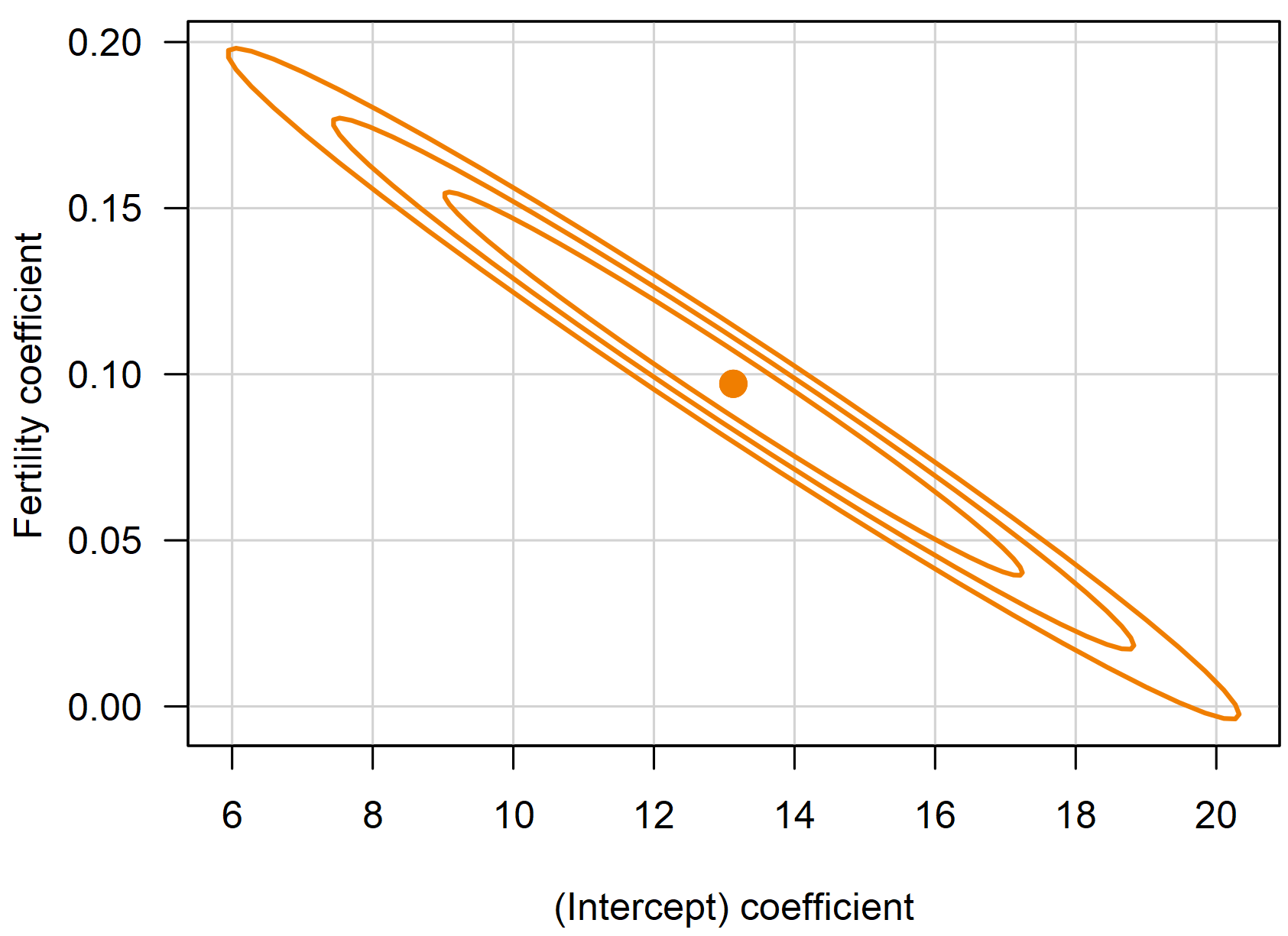
If the predictor were centered, the corresponding confidence ellipses look different:
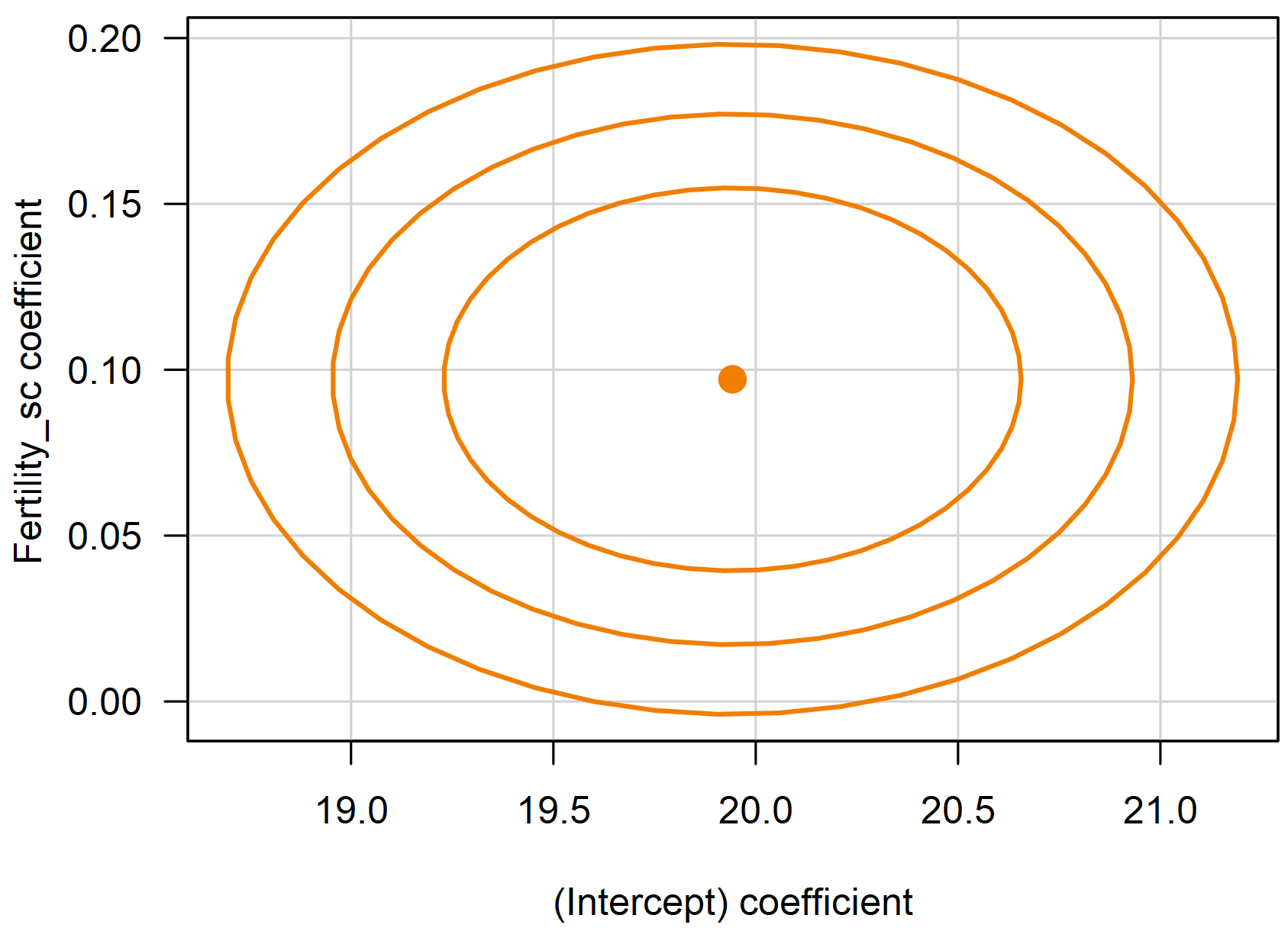
Here are two graphics, the first was generated by sampling 500 times from the bivariate normal distribution and the second one was generated by 500 nonparametric bootstrap replicates. The red line denotes the ols fit and the dashed black lines denote the 95% confidence intervals. The individual resampled regression lines are drawn in a translucent black so that the color is darker in regions were they overlap. You can see clearly that the majority of the resampled regression lines lie within the 95% confidence band, as we would expect.
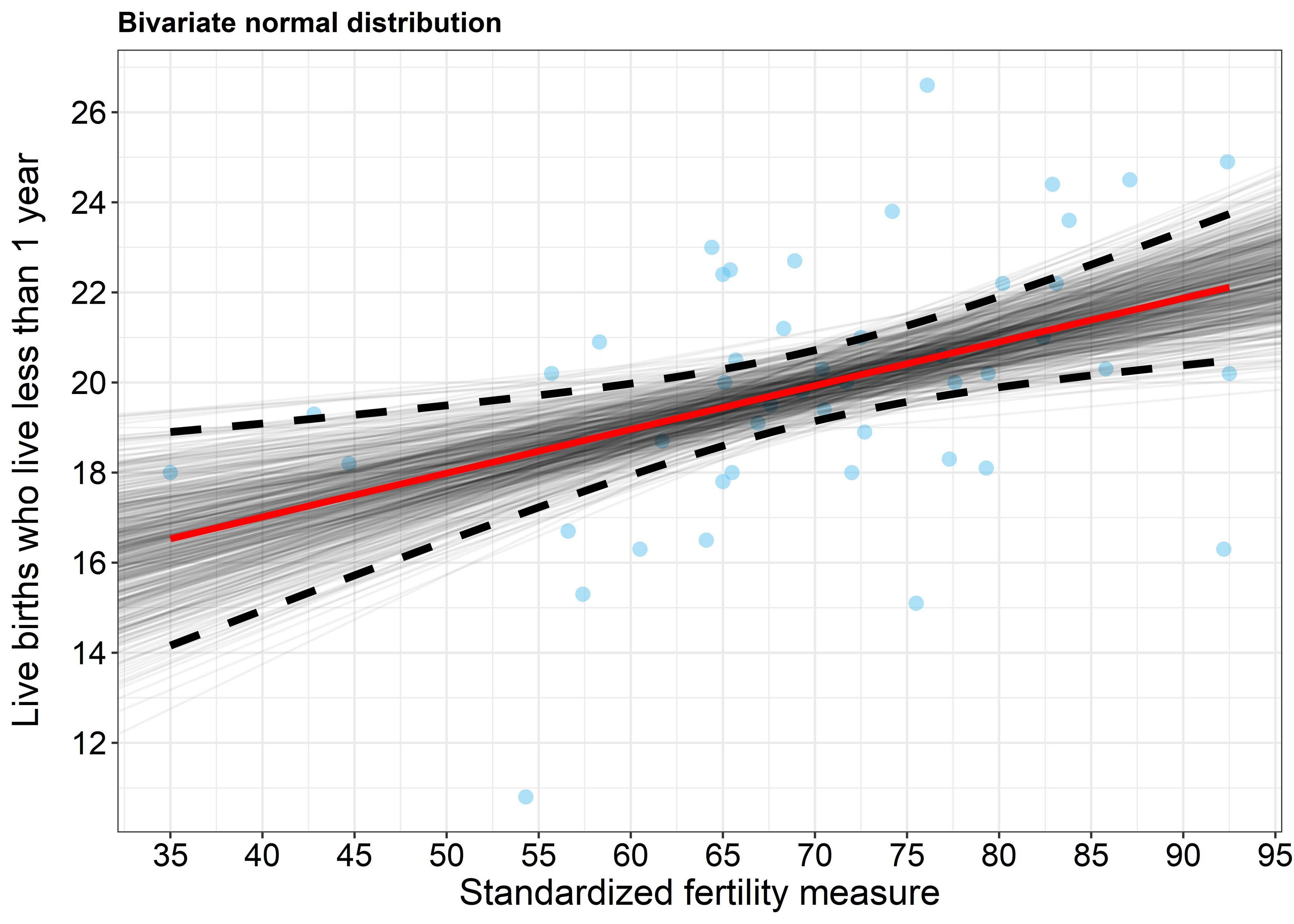
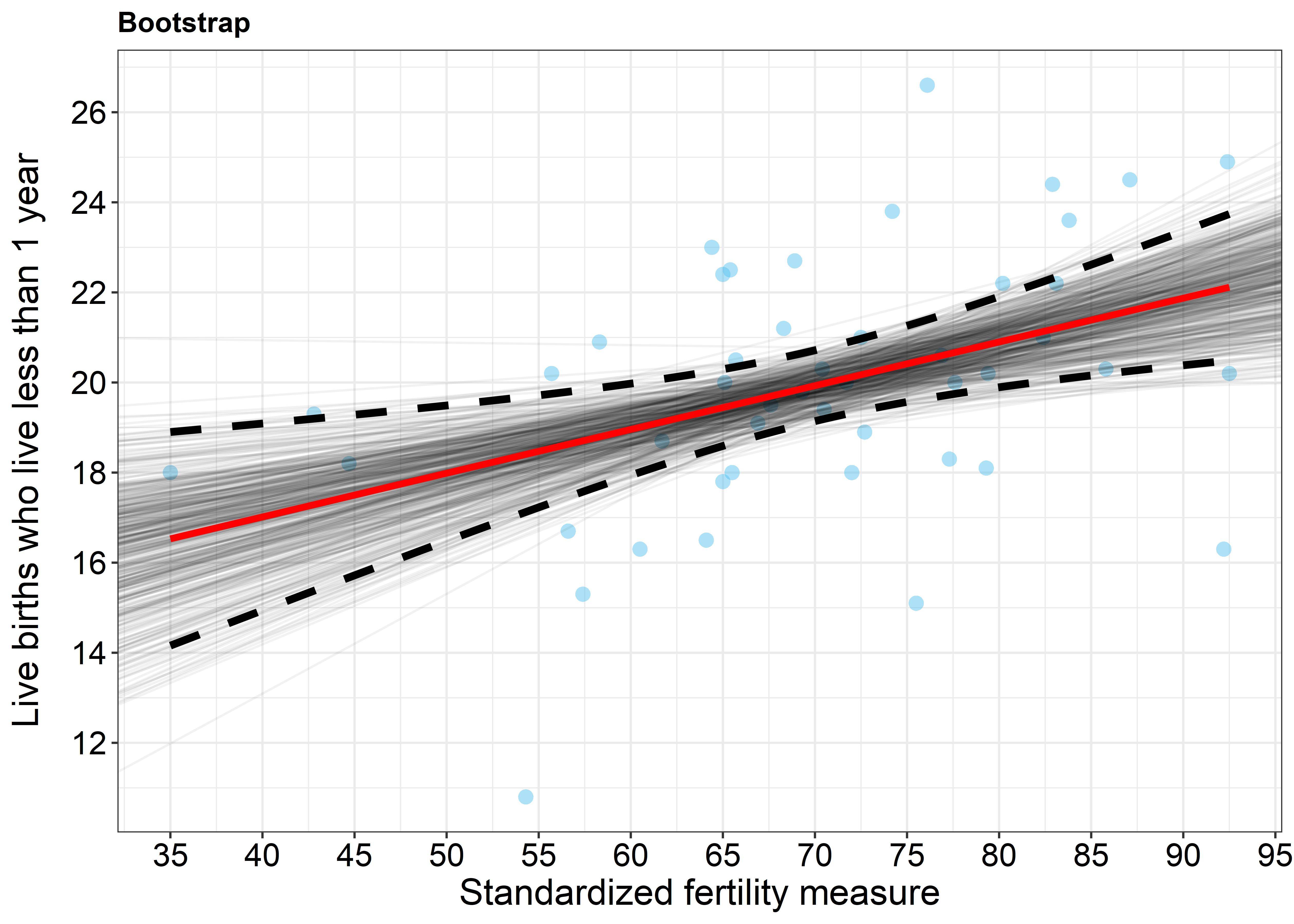
Here is the R code I used:
library(MASS)
library(scales)
library(ggplot2)
library(reshape2)
mod <- lm(Infant.Mortality~Fertility, data = swiss)
Sigma <- vcov(mod) # The covariance matrix of the estimates
mu <- coef(mod) # The estimates
set.seed(142857)
n_sim <- 500 # Number of replicates
x <- mvrnorm(n = n_sim, mu = mu, Sigma = Sigma) # Sample from the bivariate normal distribution
rbind(x, c(mu))
plot_frame <- data.frame(
int = x[, 1]
, slope = x[, 2]
)
pred_frame <- data.frame(
Fertility = seq(min(swiss$Fertility), max(swiss$Fertility), length.out = 1000)
)
pred_frame$lwr <- predict(mod, newdata = pred_frame, interval = "confidence")[, 2]
pred_frame$upr <- predict(mod, newdata = pred_frame, interval = "confidence")[, 3]
theme_set(theme_bw())
p <- ggplot(data = swiss, aes(x = Fertility, y = Infant.Mortality)) +
geom_point(size = 3, colour = "#5CC3F0", alpha = 0.5, pch = 16) +
geom_abline(data = plot_frame, aes(intercept = int, slope = slope), col = "black", alpha = 0.05) +
geom_line(data = pred_frame, aes(x = Fertility, y = lwr), linetype = 2, size = 1.7) +
geom_line(data = pred_frame, aes(x = Fertility, y = upr), linetype = 2, size = 1.7) +
stat_smooth(method = "lm", se = FALSE, col = "red", size = 1.5, fullrange = TRUE) +
xlab("Standardized fertility measure") +
ylab("Live births who live less than 1 year") +
ggtitle("Bivariate normal distribution") +
scale_x_continuous(breaks = scales::pretty_breaks(n = 10)) +
scale_y_continuous(breaks = scales::pretty_breaks(n = 10)) +
theme(
axis.title.y=element_text(colour = "black", size = 17, hjust = 0.5, margin=margin(0,12,0,0)),
axis.title.x=element_text(colour = "black", size = 17),
axis.text.x=element_text(colour = "black", size=15),
axis.text.y=element_text(colour = "black", size=15),
legend.position="right",
legend.text=element_text(size=12.5),
legend.key=element_blank(),
plot.title = element_text(face = "bold"),
strip.text.x=element_text(size=15)
)
#===============================================================
# Bootstrap
#===============================================================
set.seed(142857)
n_boot <- 500 # Number of bootstrap replicates
boot_res <- matrix(NA, ncol = 2, nrow = n_boot) # Matrix to store the bootstrap coefficients
# Start the bootstrap
for (i in seq_len(n_boot)) {
boot_res[i, ] <- coef(lm(Infant.Mortality~Fertility, data = swiss[sample(seq_len(dim(swiss)[1]), replace = TRUE), ]))
}
boot_res <- data.frame(boot_res)
names(boot_res) <- c("int", "slope")
theme_set(theme_bw())
p <- ggplot(data = swiss, aes(x = Fertility, y = Infant.Mortality)) +
geom_point(size = 3, colour = "#5CC3F0", alpha = 0.5, pch = 16) +
geom_abline(data = boot_res, aes(intercept = int, slope = slope), col = "black", alpha = 0.05) +
geom_line(data = pred_frame, aes(x = Fertility, y = lwr), linetype = 2, size = 1.7) +
geom_line(data = pred_frame, aes(x = Fertility, y = upr), linetype = 2, size = 1.7) +
stat_smooth(method = "lm", se = FALSE, col = "red", size = 1.5, fullrange = TRUE) +
xlab("Standardized fertility measure") +
ylab("Live births who live less than 1 year") +
ggtitle("Bootstrap") +
scale_x_continuous(breaks = scales::pretty_breaks(n = 10)) +
scale_y_continuous(breaks = scales::pretty_breaks(n = 10)) +
theme(
axis.title.y=element_text(colour = "black", size = 17, hjust = 0.5, margin=margin(0,12,0,0)),
axis.title.x=element_text(colour = "black", size = 17),
axis.text.x=element_text(colour = "black", size=15),
axis.text.y=element_text(colour = "black", size=15),
legend.position="right",
legend.text=element_text(size=12.5),
legend.key=element_blank(),
plot.title = element_text(face = "bold"),
strip.text.x=element_text(size=15)
)