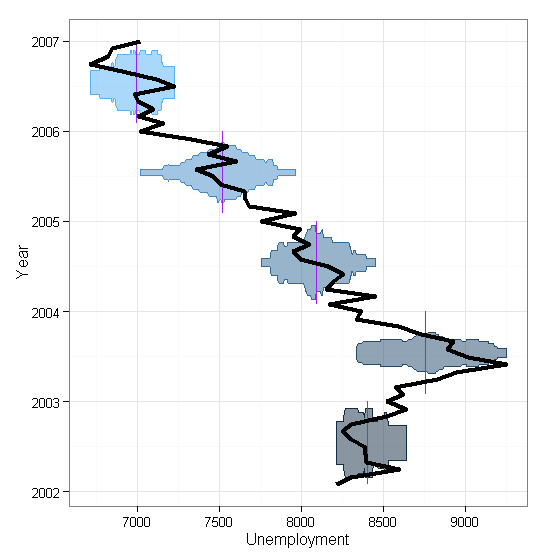This is pretty close from what I would like to do.
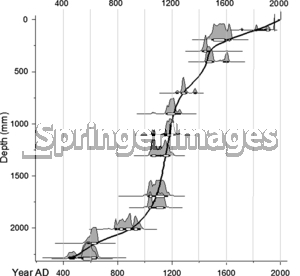
More precisely, I would like to represent graphically a sequence of inferences on time-indexed RVs $X_{t_i}$ by plotting at each time $t_i$ the density for $X_{t_i}$ (the horizontal axes representing the values taken by the $(X_{t_i})_i$ and all variables being homogeneous) at the vertical level $t_i$ (the vertical axis representing the time). I note that the inference relies on MCMC methods and thus my data are set of samples. I spent many times to find a solution on the web but did not manage to find it. If somebody knows how to do that and could help me, I will really enjoy it.