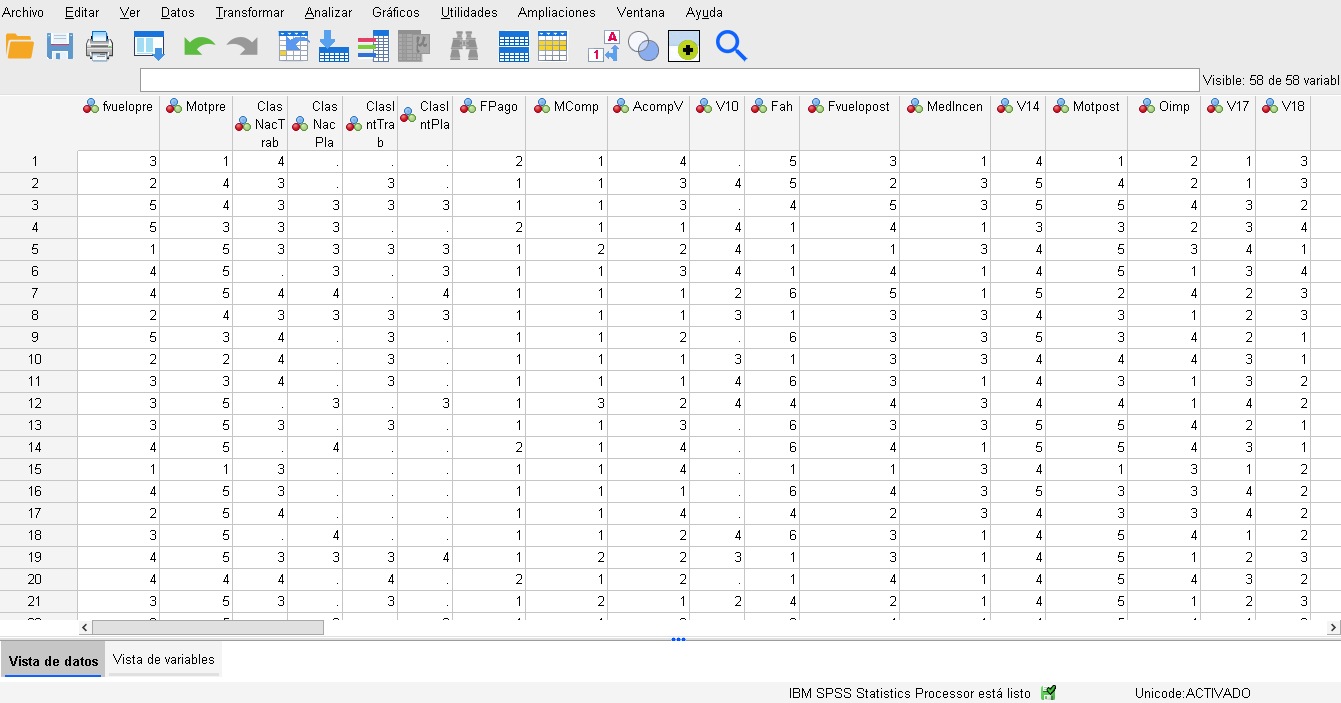As you can read in the title I get the error message "Not enough cases to perform cluster analysis" after trying K-Means Clustering including all the variables (or columns). I will try to provide all the information that you might need to be able to help me. Ask me if need anything else.
- The data base is from a survey with 409 participants, and the survey had 19 questions (many of them with multiple responses) getting a total of 58 columns.
- The data base that was loaded to SPSS, was "coded" or "transformed" (I dont know the correct word, I think its Liker scale) with numbers eg: 1 if answer "unemployed" ... 6 if "self-employed" and so on with al the columns and then indicated in the variable what every number meant or tag.
- Since there is a lot of multiple response questions, I have a lot of empty cells or "missing values". So I tried to replace these empty cells with "0" or "9" and indicate in the program that these numbers corresponded to missing values, but it didn't change anything.
- I used the option to create the multiple response set that were necessary.
- All the variables are nominal.
- I tried to find any similar post that could of have helped me, but I didn't find anything.
- I uploaded an image of the actual data base so you can see how actually looks like
- Sorry if I made too many grammar mistakes, English is not my first language.