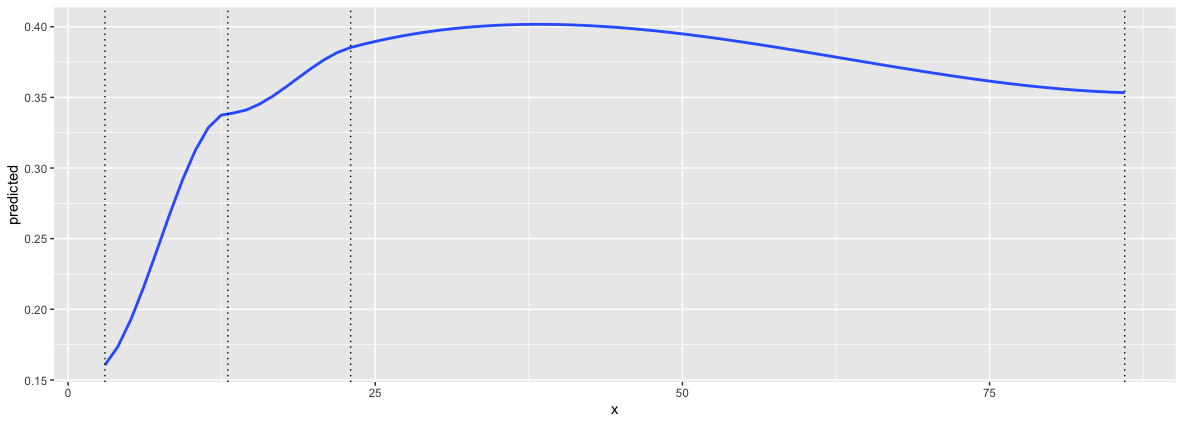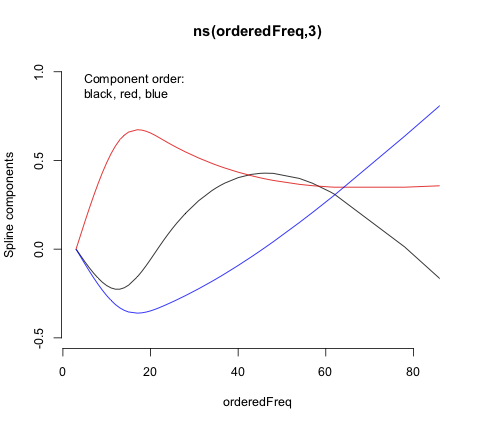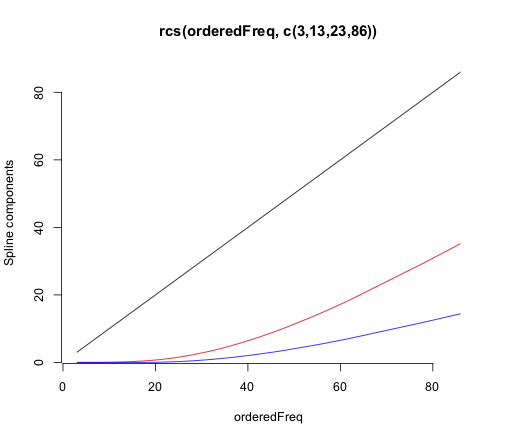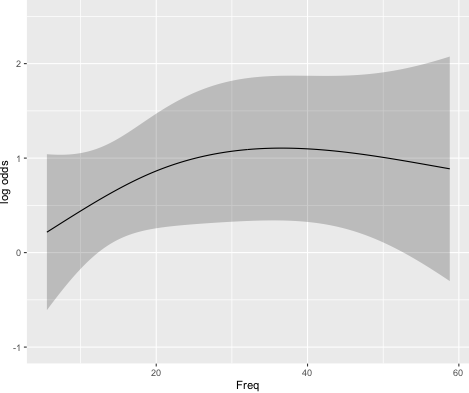I know that this question was already posed several times but I am not sure If I really got the interpretation for spline functions right.
I have an ordered model that is regressed on an index ranging from ca. 0.028 to 0.42 for which I created a natural spline with splines::ns(X, 3).
Below you can see an example from the "housing" dataset with the variable Freq. If I look at the modelsummary I get three coefficients for ns(Freq, 3). When looking at the information from ns(Freq, 3) I get two boundary knots and two inner knots. Thus I'd interpret the coefficients as: When Freq<Knot_1 an 1 unit increase in Freq increases the probability for satisfation == High c.p. on average by 0.75... But if I use ggpredict and calculate slopes between the boundaries (dashed lines) I don't come to the same numbers.
So question:
Is it right to interpret the coefficients like I did, and: are the higher coefficients (ns(X,3)2 and ns(X,3)3) all relative to the baseline (outer knot_low) or relative to the last knot?
EXAMPLE:
> housing %>% glimpse
Rows: 72
Columns: 5
$ Sat <ord> Low, Medium, High, Low, Medium, High, Low, Medium, High, Low, Medium, High, Low, Medium, High, Low, Medium, High, Low…
$ Infl <fct> Low, Low, Low, Medium, Medium, Medium, High, High, High, Low, Low, Low, Medium, Medium, Medium, High, High, High, Low…
$ Type <fct> Tower, Tower, Tower, Tower, Tower, Tower, Tower, Tower, Tower, Apartment, Apartment, Apartment, Apartment, Apartment,…
$ Cont <fct> Low, Low, Low, Low, Low, Low, Low, Low, Low, Low, Low, Low, Low, Low, Low, Low, Low, Low, Low, Low, Low, Low, Low, Lo…
$ Freq <int> 21, 21, 28, 34, 22, 36, 10, 11, 36, 61, 23, 17, 43, 35, 40, 26, 18, 54, 13, 9, 10, 8, 8, 12, 6, 7, 9, 18, 6, 7, 15, 1…
>
> # ##get knots information
> # ns(housing$Freq,3)
> # attr(,"degree")
> # [1] 3
> # attr(,"knots")
> # 33.33333% 66.66667%
> # 13 23
> # attr(,"Boundary.knots")
> # [1] 3 86
> # attr(,"intercept")
> # [1] FALSE
> # attr(,"class")
> # [1] "ns" "basis" "matrix"
>
> tibble( Knots = c("out_low", "inner_1", "inner_2", "out_high"),
+ Val = c(3,13,23,86 ))-> splinetab
> splinetab
# A tibble: 4 × 2
Knots Val
<chr> <dbl>
1 out_low 3
2 inner_1 13
3 inner_2 23
4 out_high 86
> #
> clm(Sat ~ ns(Freq, 3), data = housing) %>% S
formula: Sat ~ ns(Freq, 3)
data: housing
link threshold nobs logLik AIC niter max.grad cond.H
logit flexible 72 -77.98 165.96 3(0) 4.96e-08 1.6e+02
Coefficients:
Estimate Std. Error z value Pr(>|z|)
ns(Freq, 3)1 0.7342 1.1112 0.661 0.509
ns(Freq, 3)2 2.1358 1.7693 1.207 0.227
ns(Freq, 3)3 0.5048 1.5248 0.331 0.741
Threshold coefficients:
Estimate Std. Error z value
Low|Medium 0.2328 0.7435 0.313
Medium|High 1.6539 0.7687 2.152
>
> #
> ggeffect(clm(Sat ~ ns(Freq, 3), data = housing), terms = "Freq [3,13,23,86]") %>% filter(response.level == "High")-> ge
> ge
# Predicted probabilities of Sat
Freq | Predicted | 95% CI
-------------------------------
3 | 0.16 | [0.04, 0.46]
13 | 0.34 | [0.20, 0.52]
23 | 0.39 | [0.25, 0.54]
86 | 0.35 | [0.03, 0.91]
> #
> ggplot(ge, aes(x= x, y = predicted))+geom_smooth()+geom_vline(aes(xintercept = 3), lty = 3)+geom_vline(aes(xintercept = 13), lty = 3)+geom_vline(aes(xintercept = 23), lty = 3)+geom_vline(aes(xintercept = 86), lty = 3)
`geom_smooth()` using method = 'loess' and formula 'y ~ x'