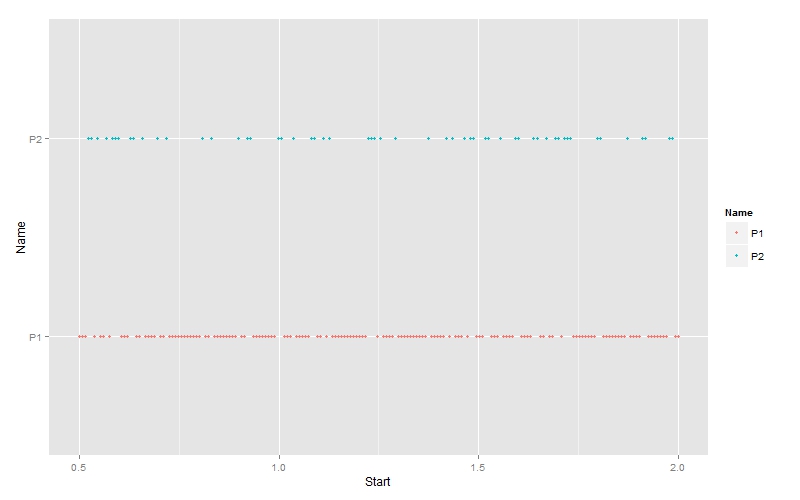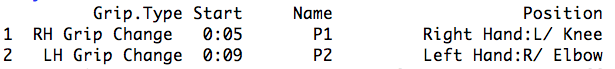
Here I have shown the first two lines of my data frame. It goes on for a number of lines.
I am wanting to make plots to show what is happening over time . e.g a plot showing the sequence of grip changes over time and who is making the changes P1 or P2 .
I am using R, so things I can implement in R would be relevant - and guidance on how to do so would be especially useful.
I have tried using code such as plot(mydata$Start,mydata$Name) and stripchart(mydata$Name) but I have not been successful. In some cases I get an error such as
Error in stripchart.default(mydata$Name) : invalid first argument
I am unsure how to approach this. Should it not be a data frame maybe ?