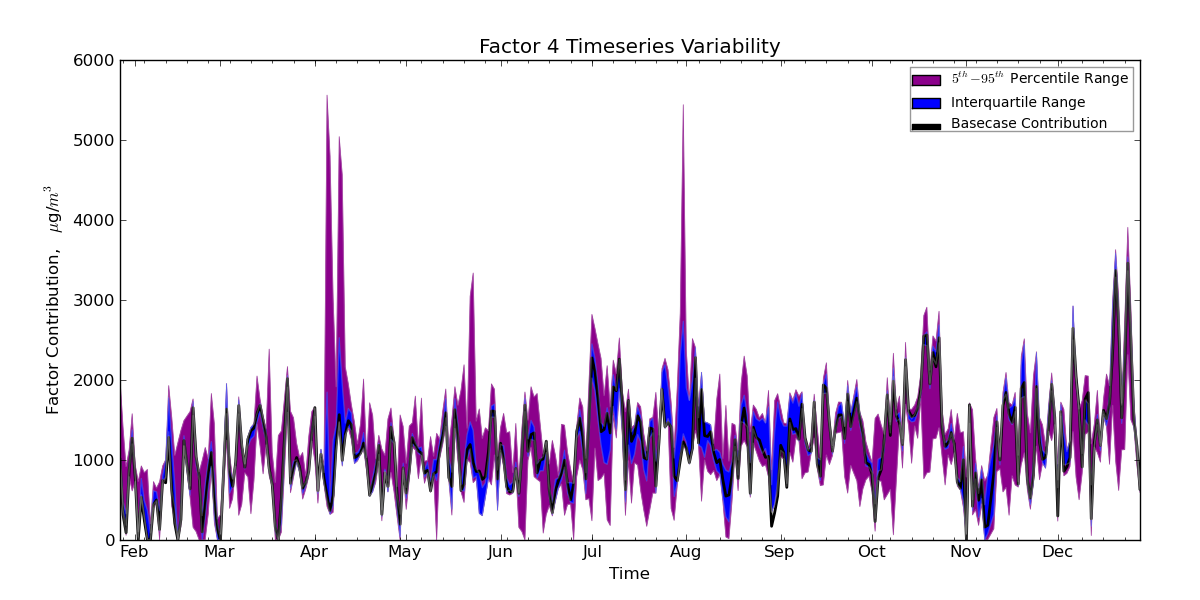I have data from a load test of a web site with several thousand data points spread out over roughly 30 minutes (the values are the response time of the site in milliseconds). The values are spread out among the 30 minute range, but not at a constant rate (i.e. there may be a few milliseconds between some points, other points maybe at the same timestamp, etc).
I'd like to present this data visually and chart it, but I'm not sure of the best method for doing so - there is a good amount of variance around any sort of concept of average values or a trend line.
Is there any generally accepted best practices for methods on how to graph data of this type? I'm concerned about choosing a poor method for averaging/smoothing out the data and misrepresenting the data - such as underweighting some outlier values.
I've played around with a line chart with the timestamps on the x-axis and the average of samples in the same minute on the y-axis. I'd also like to consider graphing a moving average of the data, but I'm unsure if I should be averaging datapoints in the same N minutes or a window of the last N points.
I'd like to make sure that whatever choice I make would appear to be a rigorous representation of the data and not too amateur-ish.
Update: below is a sample of what I have produced so far, each point on the chart is taken as the mean/median of all of the samples within the same minute (i.e. within 11:12:00.000 and 11:12:59.999). I included the number of samples per minute as a bar chart in the second half of the image to be able to show if any single points in the line chart look as outliers due to a small amount of samples, although aesthetically speaking I think the bar chart takes up way too much real estate for the amount of information it gives.