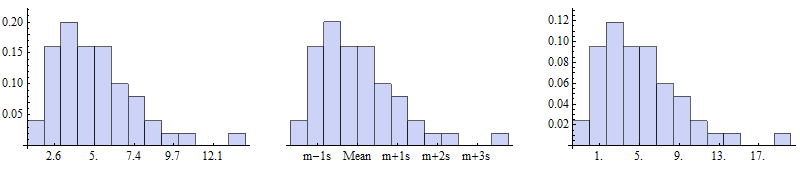A histogram represents probability density by height and probability by area.
To rescale and shift the data it represents, merely rescale and shift the numbers on the value axis. When this happens, the old standard deviation of $s$ is changed to a new standard deviation of $t$, thereby multiplying all the bases of the histogram bars by $t/s$. To keep their areas the same, their heights must be multiplied by $s/t$ to compensate.
This leads to a simple procedure. Begin with the original histogram.
Clearly mark the mean at $m$.
Put ticks on the value axis that are one standard deviation $s$ apart, starting at $m$, so that they are located at values $\ldots,m−2s,m−s,m,m+s,m+2s,\ldots$.
Erase the actual numbers on the value axis.
Relabel the ticks with the numbers $\ldots,m−2t,m−t,m,m+t,m+2t,\ldots$.
If the other axis is a density (which technically it should be), multiply all its values by $s/t$. (Sometimes people show the frequencies or raw counts on the other axis. In those cases, do not change its labels.)
Example
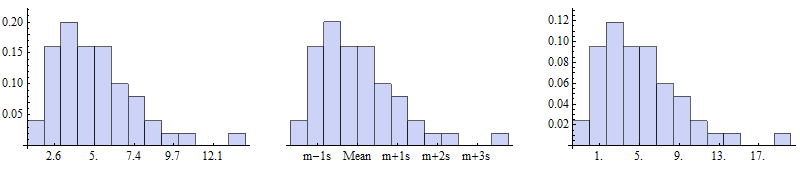
The left plot in this figure is the original histogram. It shows the densities of data having a mean of $5$ and standard deviation $s=2.28$. The middle plot relabels the value axis at the mean and multiples of the standard deviation from it. The right plot converts those values to the desired new mean (still $5$) and new standard deviation (set to $t=4$ in this example). Because the vertical axis shows densities, they have been multiplied by the ratio $s/t = 2.82/4 = 0.594$.
Note that all three plots are graphically identical: only the axis labels are changed.