I am trying to create a figure which shows the relationship between viral copies and genome coverage (GCC). This is what my data looks like:
At first, I just plotted a linear regression but my supervisors told me that was incorrect, and to try a sigmoidal curve. So I did this using geom_smooth:
library(scales)
ggplot(scatter_plot_new, aes(x = Copies_per_uL, y = Genome_cov, colour = Virus)) +
geom_point() +
scale_x_continuous(trans = log10_trans(), breaks = trans_breaks("log10", function(x) 10^x), labels = trans_format("log10", math_format(10^.x))) +
geom_smooth(method = "gam", formula = y ~ s(x), se = FALSE, size = 1) +
theme_bw() +
theme(legend.position = 'top', legend.text = element_text(size = 10), legend.title = element_text(size = 12), axis.text = element_text(size = 10), axis.title = element_text(size=12), axis.title.y = element_text(margin = margin (r = 10)), axis.title.x = element_text(margin = margin(t = 10))) +
labs(x = "Virus copies/µL", y = "GCC (%)") +
scale_y_continuous(breaks=c(25,50,75,100))
However, my supervisors say this is incorrect too because the curves make it look like GCC can go over 100%, which it can't.
My question is: what is the best way to show the relationship between virus copies and GCC? I want to make it clear that A) low virus copies = low GCC, and that B) after a certain amount of virus copies the GCC plateaus.
I've researched a lot of different methods - GAM, LOESS, logistic, piecewise - but I don't know how to tell what is the best method for my data.
EDIT: this is the data:
>print(scatter_plot_new)
Subsample Virus Genome_cov Copies_per_uL
1 S1.1_RRAV RRAV 100 92500
2 S1.2_RRAV RRAV 100 95900
3 S1.3_RRAV RRAV 100 92900
4 S2.1_RRAV RRAV 100 4049.54
5 S2.2_RRAV RRAV 96.9935 3809
6 S2.3_RRAV RRAV 94.5054 3695.06
7 S3.1_RRAV RRAV 3.7235 86.37
8 S3.2_RRAV RRAV 11.8186 84.2
9 S3.3_RRAV RRAV 11.0929 95.2
10 S4.1_RRAV RRAV 0 2.12
11 S4.2_RRAV RRAV 5.0799 2.71
12 S4.3_RRAV RRAV 0 2.39
13 S5.1_RRAV RRAV 4.9503 0.16
14 S5.2_RRAV RRAV 0 0.08
15 S5.3_RRAV RRAV 4.4147 0.08
16 S1.1_UMAV UMAV 5.7666 1.38
17 S1.2_UMAV UMAV 26.0379 1.72
18 S1.3_UMAV UMAV 7.4128 2.52
19 S2.1_UMAV UMAV 21.172 31.06
20 S2.2_UMAV UMAV 16.1663 29.87
21 S2.3_UMAV UMAV 9.121 32.82
22 S3.1_UMAV UMAV 92.903 627.24
23 S3.2_UMAV UMAV 83.0314 615.36
24 S3.3_UMAV UMAV 90.3458 632.67
25 S4.1_UMAV UMAV 98.6696 11180
26 S4.2_UMAV UMAV 98.8405 12720
27 S4.3_UMAV UMAV 98.7939 8680
28 S5.1_UMAV UMAV 98.6489 318200
29 S5.2_UMAV UMAV 99.1303 346100
30 S5.3_UMAV UMAV 98.8767 345100



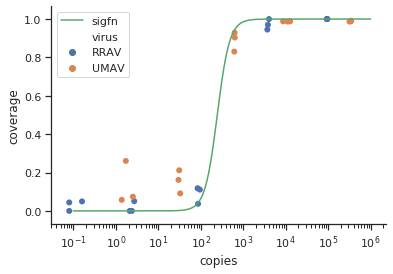
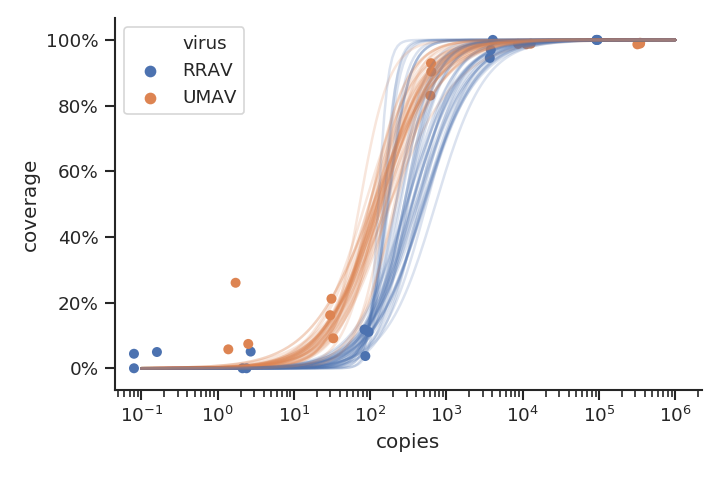


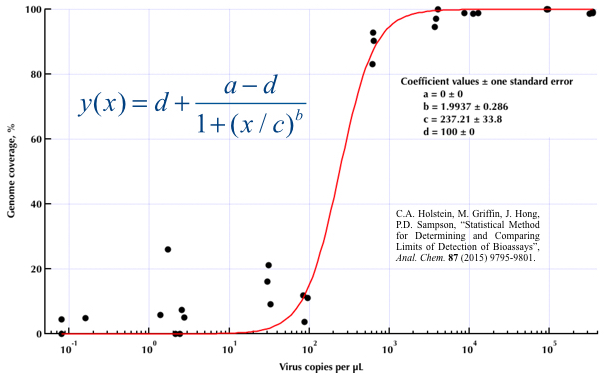
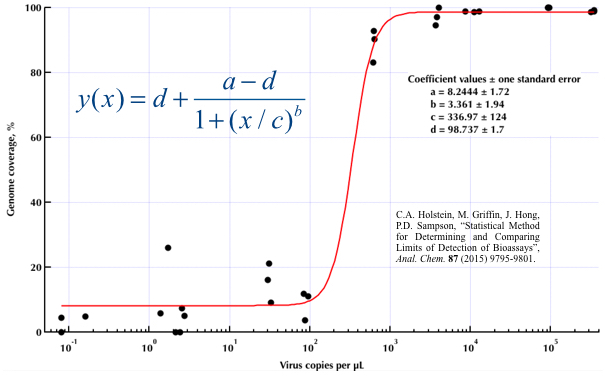
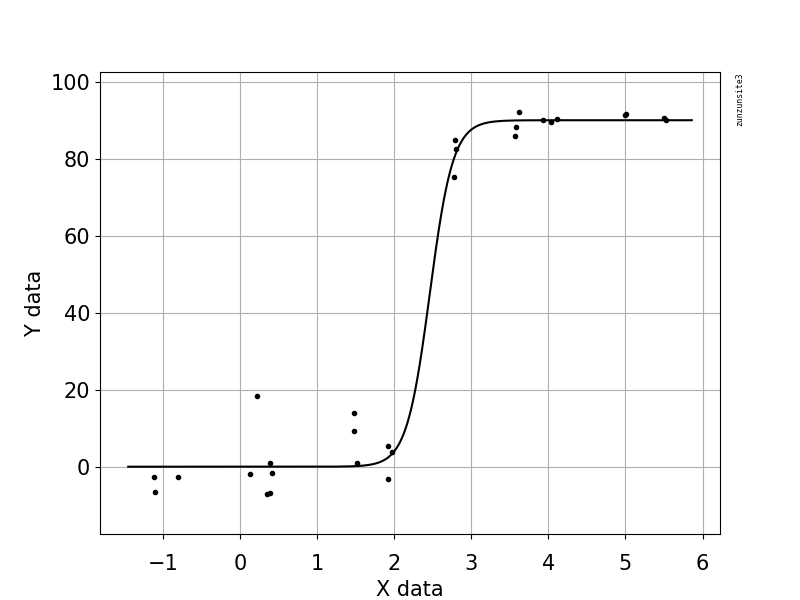
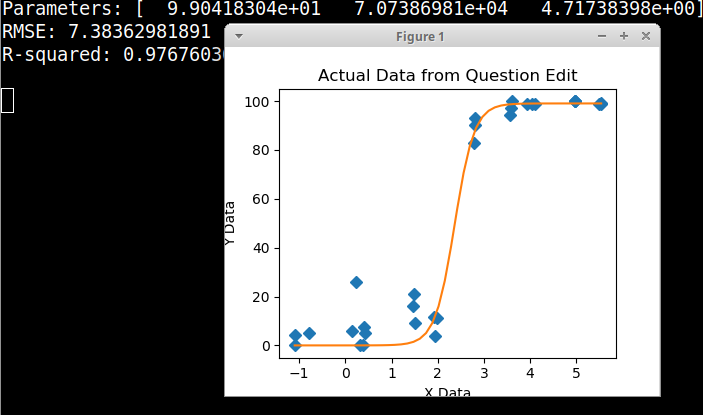
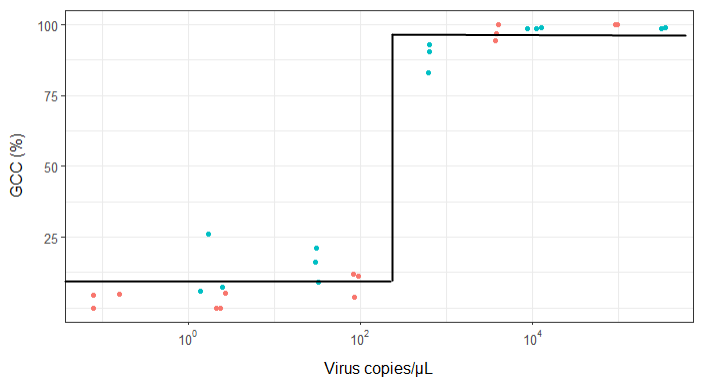
method.args=list(family=quasibinomial))in the arguments togeom_smooth()in your original ggplot code. $\endgroup$se=FALSE. Always nice to show people how large the uncertainty actually is ... $\endgroup$