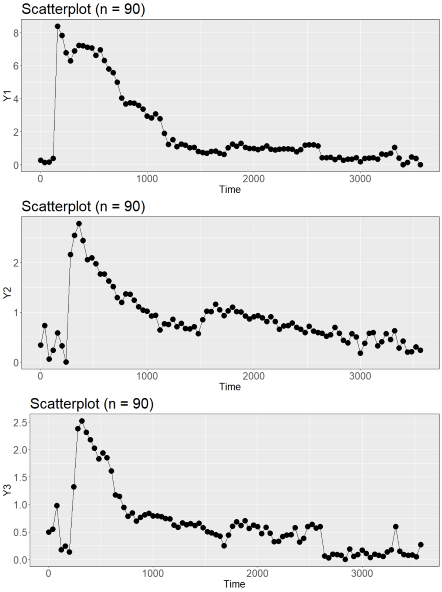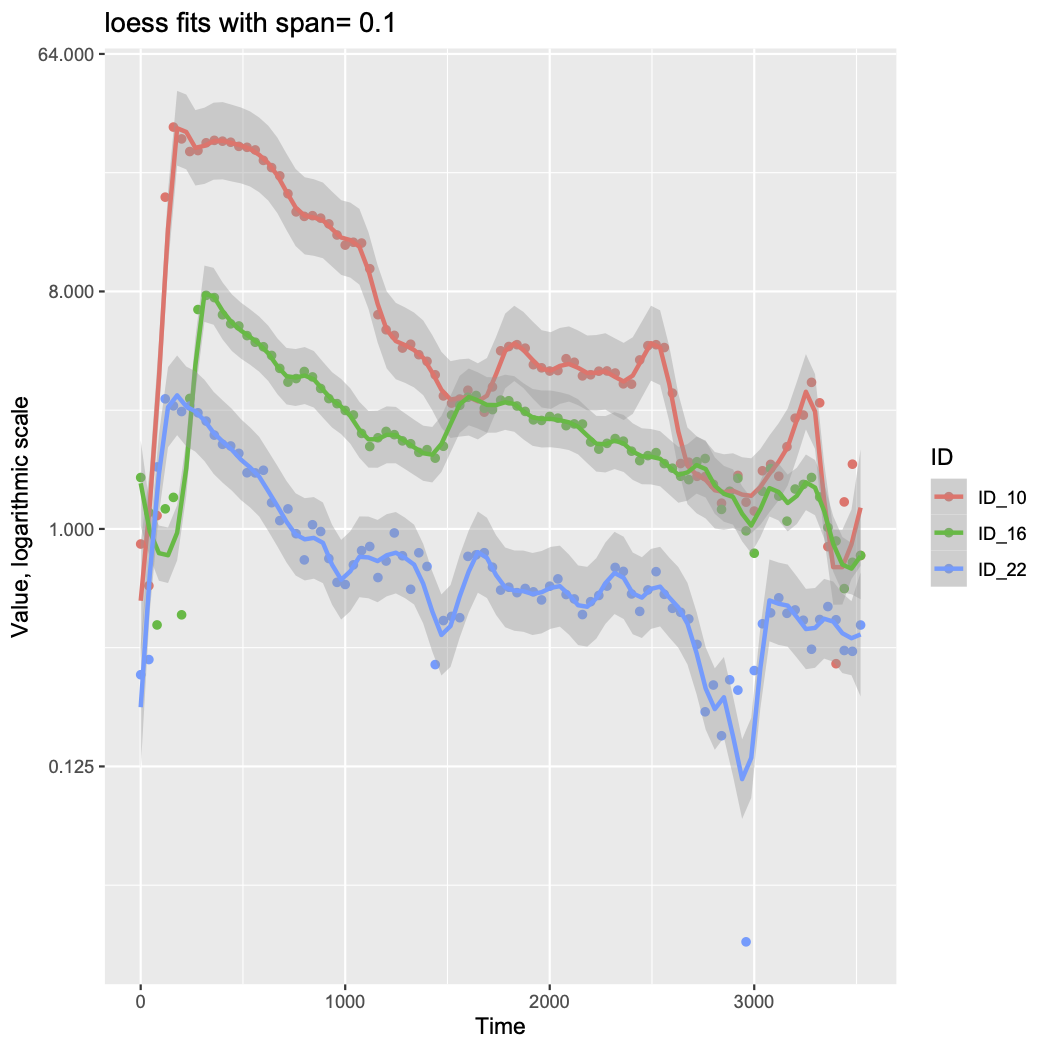I recorded XY data from many individual cells responding to a stimulus (Concentration of Molecule A (Y-axis) ~ Time (X-axis)) (see image below for three such cells). How can I extract descriptive information from these XY curves (ideally using R)?
For example, I'm looking to determine (i) the amplitude of the response ('peak Y'); and (ii) the duration of the response (something like FWHM?). I'm also looking to 'combine' ~hundreds of curves from 'Group 1' vs. curves from 'Group 2' to determine if cells from Group 1 respond differently to the stimulus from cells in Group 2.
This may seem very simple but it's completely out of my field (I'm a biologist), and I haven't made much progress for two days. My question is similar to the following: https://www.researchgate.net/post/Suggestions_of_R_package_to_fit_calcium_transient_peaks_of_beating_cardiomyocytes.
Is there an R package to deal with these types of curves, and to extract useful descriptive information about them? (I've looked at a few packages, but looking for recommendations).
Thank you!
Data:
longDF <- data.frame(Time= c(0, 40, 80, 120, 160, 200, 240, 280, 320, 360, 400, 440, 480, 520, 560, 600, 640, 680, 720, 760, 800, 840, 880, 920, 960, 1000, 1040, 1080, 1120, 1160, 1200, 1240, 1280, 1320, 1360, 1400, 1440, 1480, 1520, 1560, 1600, 1640, 1680, 1720, 1760, 1800, 1840, 1880, 1920, 1960, 2000, 2040, 2080, 2120, 2160, 2200, 2240, 2280, 2320, 2360, 2400, 2440, 2480, 2520, 2560, 2600, 2640, 2680, 2720, 2760, 2800, 2840, 2880, 2920, 2960, 3000, 3040, 3080, 3120, 3160, 3200, 3240, 3280, 3320, 3360, 3400, 3440, 3480, 3520),
ID_10= c(0.87624083, 0.608154227, 1.12375917, 18.26456449, 33.7392664, 30.41636886, 27.23100229, 27.46212513, 29.40183853, 30.03372633, 29.81920771, 29.53997479, 28.49466959, 28.25494357, 27.61691052, 25.19996439, 23.66042909, 22.01356438, 18.81932835, 16.0563199, 15.43515305, 15.52913012, 15.19883875, 14.45480894, 13.11518851, 12.00413843, 12.30549103, 12.2197897, 9.762236749, 6.525986903, 5.719868948, 5.445130909, 4.872960777, 5.038618375, 4.598165101, 4.338570202, 3.856029628, 3.205085171, 3.008643458, 3.118131721, 3.367663486, 3.166971408, 2.780691744, 3.466905052, 4.757461565, 4.93883976, 5.019897328, 4.868860613, 4.212874301, 4.098932608, 3.985014938, 4.000544785, 4.438979657, 4.3028795, 3.819021014, 3.856056729, 3.979110985, 3.987474929, 3.915950683, 3.561988825, 3.553194446, 4.392047815, 4.976669425, 5.017803857, 4.894054946, 3.283617891, 1.773007163, 1.793239462, 1.585172752, 1.582282243, 1.478095983, 1.252920643, 1.39058861, 1.59759236, 1.264035982, 1.169222059, 1.663792832, 1.75956958, 1.586404706, 2.054234644, 2.636365373, 2.709235566, 3.608859077, 3.016326279, 0.856513748, 0.307278064, 1.26684957, 1.762772781, 0.792107842),
ID_16= c(1.568591404, 1.154441216, 0.431408596, 1.192387472, 1.318117519, 0.471416664, 3.135126406, 6.827536212, 7.731277141, 7.578749419, 6.522368203, 6.025090907, 5.912568401, 5.434066442, 5.12767617, 4.928821124, 4.568280212, 4.078291878, 3.616472432, 3.730440324, 3.968934817, 3.784386103, 3.42090476, 3.13080718, 2.99514339, 2.821910543, 2.711425644, 2.307866731, 2.057793061, 2.221720357, 2.348749777, 2.283102047, 2.162070786, 2.10836833, 1.954915127, 2.002025638, 1.858862199, 2.062383725, 2.711048268, 2.954033461, 3.166822855, 3.216634207, 2.876060115, 2.842336812, 3.089065657, 3.071732583, 2.934178239, 2.798367479, 2.598465053, 2.585133729, 2.67851297, 2.637784189, 2.469868439, 2.508011977, 2.504878037, 2.14029536, 2.010957926, 2.11546622, 2.206141402, 2.156686358, 1.975327265, 1.818197636, 1.900277037, 1.950836153, 1.771614559, 1.70206691, 1.585595743, 1.539448699, 1.801301277, 1.852513134, 1.472836816, 1.186582894, 1.387208411, 1.557499187, 0.98305758, 0.80842178, 1.391161504, 1.695664995, 1.33314633, 1.070443076, 1.418132894, 1.476428956, 1.569159421, 1.322533501, 1.014192751, 0.899916517, 0.593059559, 0.746641709, 0.792885524),
ID_22= c(0.279006891, 0.31862601, 1.720993109, 3.123295085, 2.938160227, 2.795044405, 2.933603198, 2.764989488, 2.571038388, 2.273987441, 2.09823741, 2.067399318, 1.938199879, 1.63540281, 1.63321373, 1.671526606, 1.258315716, 1.075636574, 1.191773382, 0.959022334, 0.762520598, 1.037258246, 0.977799596, 0.771623755, 0.626381428, 0.61478865, 0.730164781, 0.827204313, 0.857689084, 0.653317174, 0.754954944, 0.965540809, 0.790705702, 0.589458052, 0.811635517, 0.719934386, 0.304899709, 0.44832039, 0.46487004, 0.459692959, 0.786394149, 0.796923617, 0.812262399, 0.715507745, 0.585387113, 0.600241196, 0.572424038, 0.593786329, 0.576458001, 0.536957762, 0.605780927, 0.645730363, 0.563084632, 0.541792525, 0.47240884, 0.528895617, 0.558609196, 0.606275133, 0.713987433, 0.689543476, 0.565903231, 0.485826267, 0.586309046, 0.68789002, 0.564134324, 0.499044979, 0.482016564, 0.454654487, 0.363859684, 0.201658074, 0.254931076, 0.163516957, 0.266937582, 0.243803495, 0.026907709, 0.28940712, 0.435774591, 0.479568182, 0.547061148, 0.477665737, 0.49210496, 0.449504484, 0.34871838, 0.452518221, 0.506776085, 0.451481554, 0.344969305, 0.342471183, 0.431130754)
)