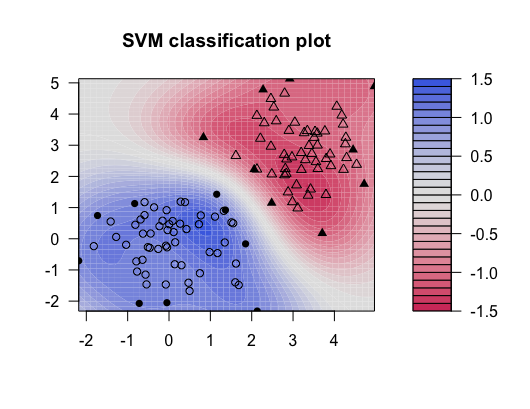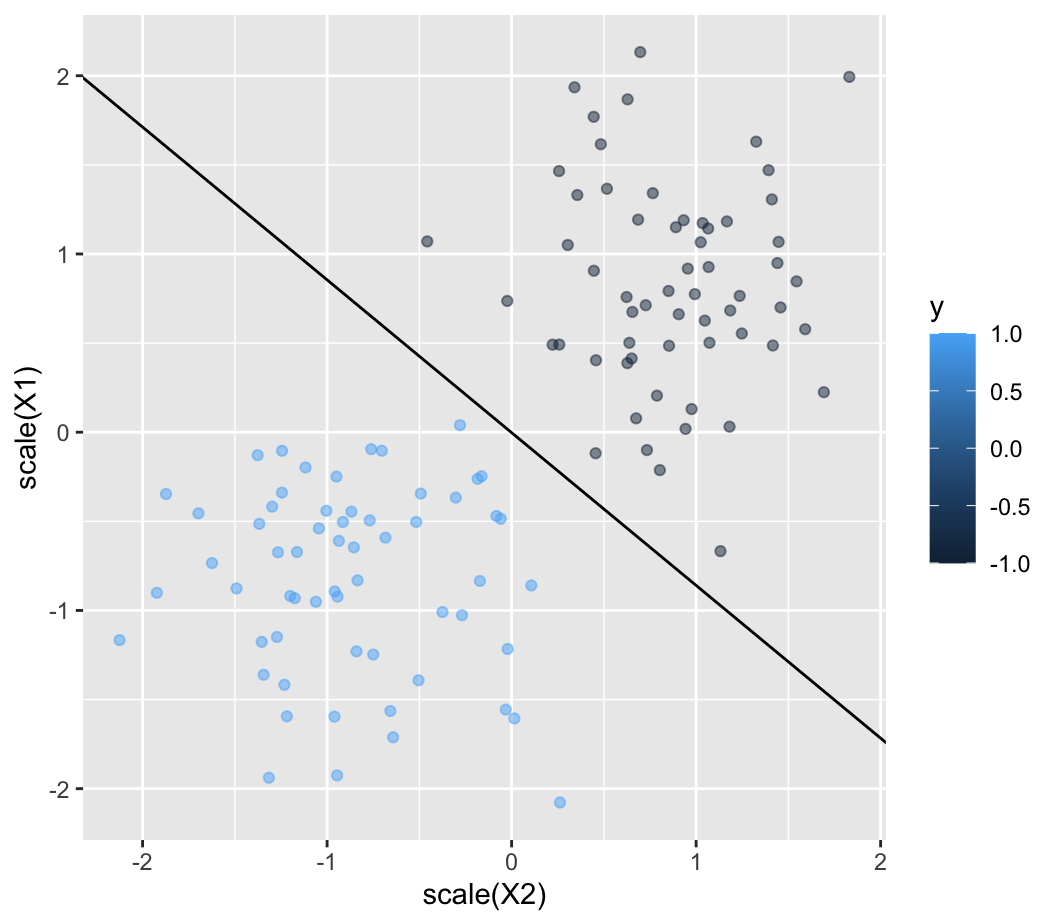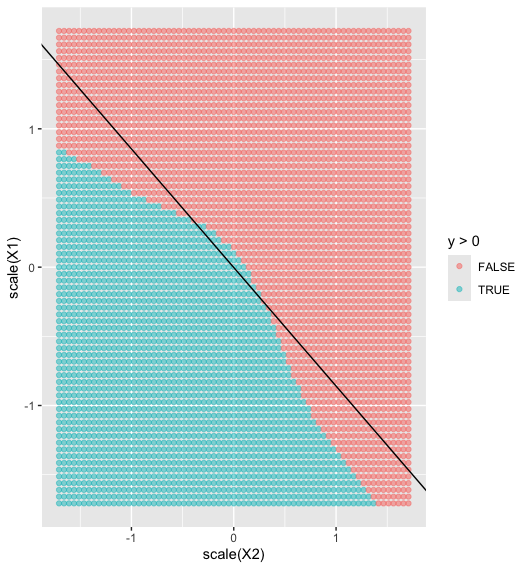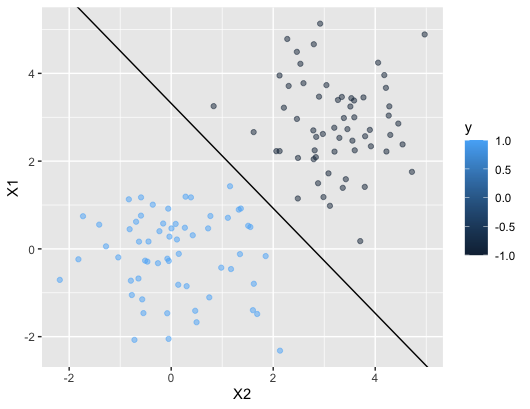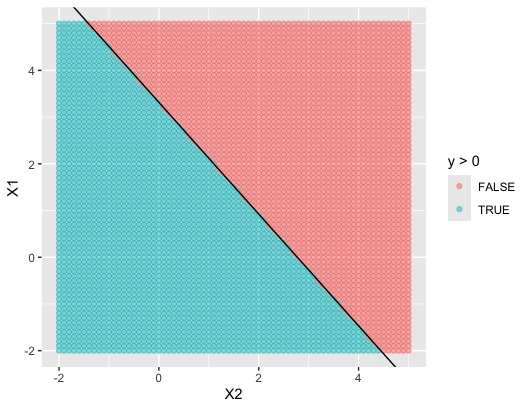Given the support vectors of a linear SVM, how can I compute the equation of the decision boundary?
-
$\begingroup$ w = sum over i (ai ti xi). you will have to minimize the lagrangian to find the values of the multipliers, ai. i wonder how u got the support vectors ? the same process should also give u the value of ai's. $\endgroup$– euphoria83Commented Dec 2, 2010 at 10:15
-
$\begingroup$ @Nepze Thank you for your perceptive comment and for the time and attention you took in order to make it. I expect it will lead to an improved answer here. I would also like to join gung in welcoming you to our site. $\endgroup$– whuber ♦Commented Feb 1, 2014 at 21:24
-
$\begingroup$ @dshin: see stats.stackexchange.com/questions/164935/… $\endgroup$– user83346Commented Aug 15, 2015 at 10:19
3 Answers
The Elements of Statistical Learning, from Hastie et al., has a complete chapter on support vector classifiers and SVMs (in your case, start page 418 on the 2nd edition). Another good tutorial is Support Vector Machines in R, by David Meyer.
Unless I misunderstood your question, the decision boundary (or hyperplane) is defined by $x^T\beta + \beta_0=0$ (with $\|\beta\|=1$, and $\beta_0$ the intercept term), or as @ebony said a linear combination of the support vectors. The margin is then $2/\|\beta\|$, following Hastie et al. notations.
From the on-line help of ksvm() in the kernlab R package, but see also kernlab – An S4 Package for Kernel Methods in R, here is a toy example:
set.seed(101)
x <- rbind(matrix(rnorm(120),,2),matrix(rnorm(120,mean=3),,2))
y <- matrix(c(rep(1,60),rep(-1,60)))
svp <- ksvm(x,y,type="C-svc")
plot(svp,data=x)
Note that for the sake of clarity, we don't consider train and test samples. Results are shown below, where color shading helps visualizing the fitted decision values; values around 0 are on the decision boundary.
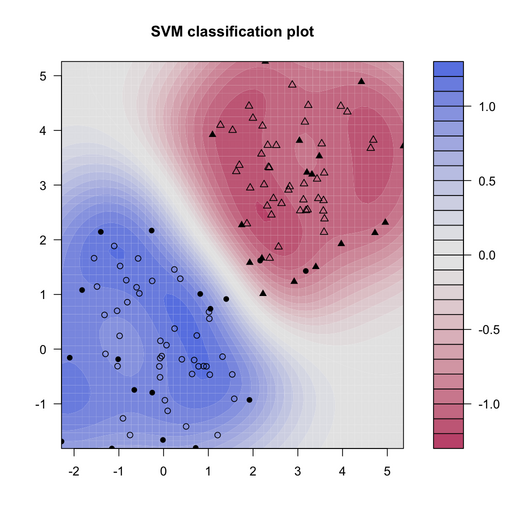
Calling attributes(svp) gives you attributes that you can access, e.g.
alpha(svp) # support vectors whose indices may be
# found with alphaindex(svp)
b(svp) # (negative) intercept
So, to display the decision boundary, with its corresponding margin, let's try the following (in the rescaled space), which is largely inspired from a tutorial on SVM made some time ago by Jean-Philippe Vert:
plot(scale(x), col=y+2, pch=y+2, xlab="", ylab="")
w <- colSums(coef(svp)[[1]] * x[unlist(alphaindex(svp)),])
b <- b(svp)
abline(b/w[1],-w[2]/w[1])
abline((b+1)/w[1],-w[2]/w[1],lty=2)
abline((b-1)/w[1],-w[2]/w[1],lty=2)
And here it is:
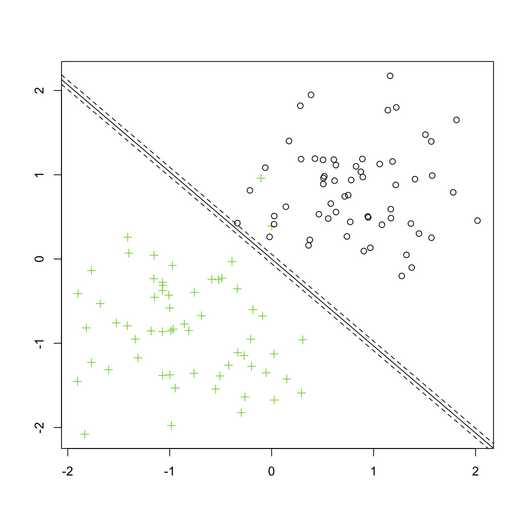
-
4$\begingroup$ Beautiful, exactly what I was looking for. The two lines: w <- colSums(coef(svp)[[1]] * x[unlist(alphaindex(svp)),]) b <- b(svp) were a godsend. Thank you! $\endgroup$– dshinCommented Dec 6, 2010 at 21:54
-
$\begingroup$ @chi: it may be interesting to take a look at my answer to "how to compute the decision boundary of an SVM": stats.stackexchange.com/questions/164935/… $\endgroup$– user83346Commented Aug 15, 2015 at 15:44
It's a linear combination of the support vectors where the coefficients are given by the Lagrange multipliers corresponding to these support vectors.
I was unable to verify the accepted answer above as the plots generated by the code are different from those shown in the answer.
library(kernlab)
set.seed(101)
x <- rbind(matrix(rnorm(120),,2),matrix(rnorm(120,mean=3),,2))
y <- matrix(c(rep(1,60),rep(-1,60)))
# it is important that your outcome is coded as c(-1, 1),
# the intercept calculation will be incorrect if your outcome
# is coded as something else (for example, c(1,2)).
svp <- ksvm(x,y,type="C-svc")
plot(svp,data=x)
w <- colSums(coef(svp)[[1]] * x[unlist(alphaindex(svp)),])
> w
[1] -16.79469 -14.39577
b <- b(svp)
> b
[1] 0.04062546
icpt = b/w[1]
slp = -w[2]/w[1]
> slp
[1] -0.8571617
> icpt
[1] -0.002418946
dat = data.frame(x,y)
ggplot(dat, aes(x=scale(X2), y=scale(X1), color=y)) +
geom_point(alpha=.5) +
geom_abline(slope = slp, intercept = icpt)
Unfortunately, this does not appear to be the optimal linear decision boundary... just from a visual examination it does not appear to be the maximum margin classifier/regression.
dfchk = expand.grid(X1 = seq(-2,5,.1), X2 = seq(-2,5,.1)) %>%
mutate(y = predict(svp, .))
ggplot(dfchk, aes(x=scale(X2), y=scale(X1), color=y>0)) +
geom_point(alpha=.5) +
geom_abline(slope = slp, intercept = icpt)
Indeed, checking on a dense grid shows that this is not the correct decision boundary - it doesn't appear to be a linear SVM at all, so perhaps that is the issue.
tidymodels
I wanted to verify with another package, so here's what I found with tidymodels:
library(tidymodels)
library(LiblineaR)
svm_model <- svm_linear(mode = "regression")
svm_recipe <- recipe(y ~ X1 + X2, data = dat)
svm_flow <- workflow() %>%
add_model(svm_model) %>%
add_recipe(svm_recipe)
svm_fit <- svm_flow %>%
fit(data = dat)
coeffs = svm_fit %>%
extract_fit_parsnip() %>%
tidy() %>%
pull(estimate)
> coeffs
X1 X2 Bias
-0.251783 -0.301117 0.834984
slp = -coeffs[["X2"]]/coeffs[["X1"]]
icpt = -coeffs[["Bias"]]/coeffs[["X1"]]
> slp
[1] -1.19594
> icpt
[1] 3.31628
ggplot(dat, aes(x=X2, y=X1, color=y)) +
geom_point(alpha=.5) +
geom_abline(slope = slp, intercept = icpt)
Visually, this looks better but we can check our work:
# check on a dense grid:
dfchk = expand.grid(X1 = seq(-2,5,.1), X2 = seq(-2,5,.1)) %>%
mutate(y = predict(svm_fit, .) %>% pull(.pred))
ggplot(dfchk, aes(x=X2, y=X1, color=y>0)) +
geom_point(alpha=.5) +
geom_abline(slope = slp, intercept = icpt)
Looks good to me.