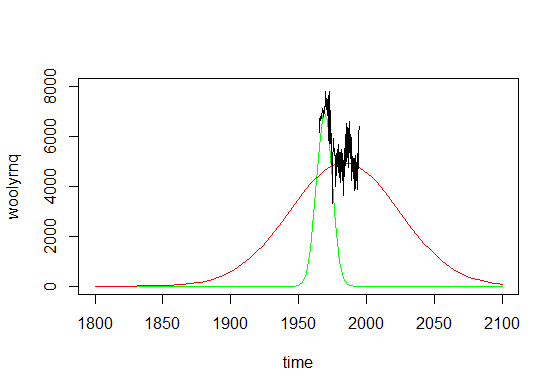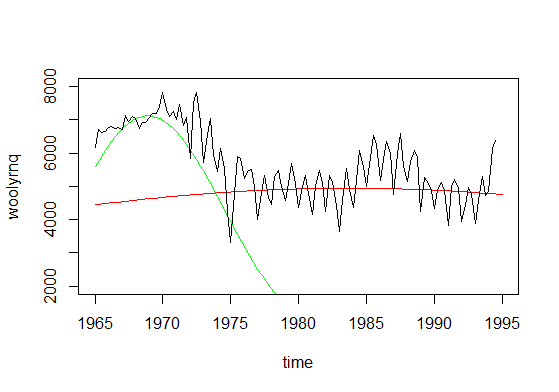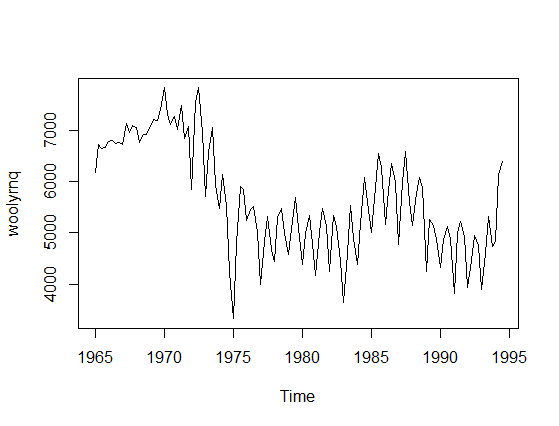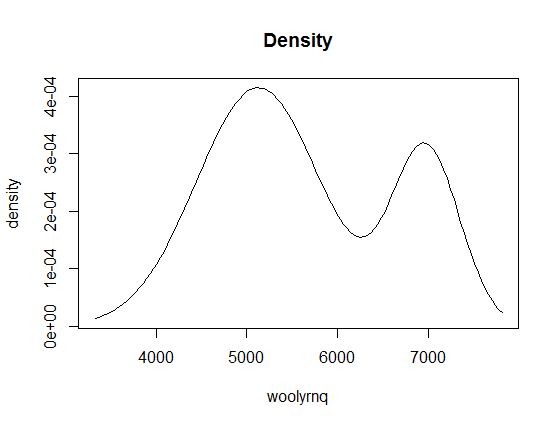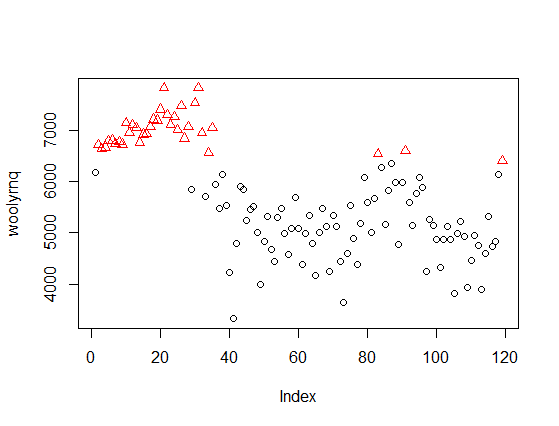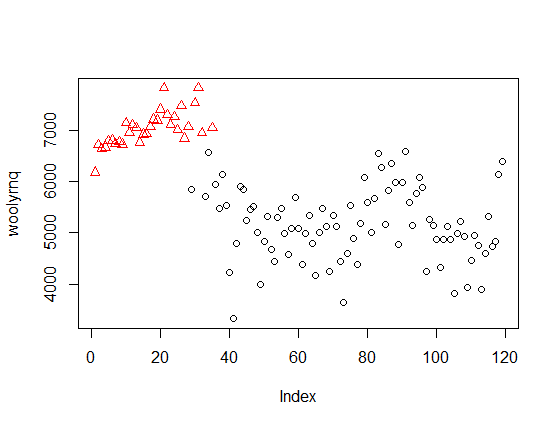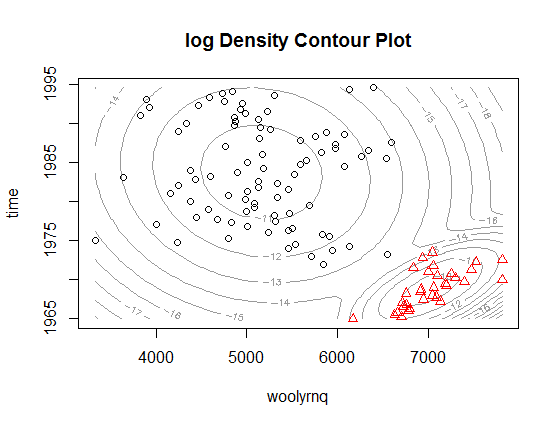There is a misunderstanding in your question that needs a correction. Time-series model is not univariate since you have two variables: actual values and time. To provide an example let's take a time-series data, say woolyrnq data from forecast R library (plotted below).
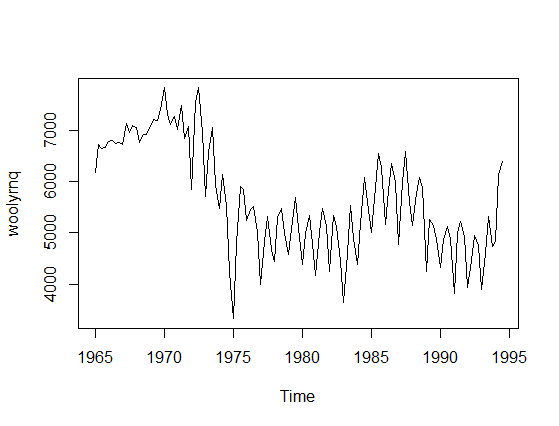
Now, if you use univariate Mclust to find clusters it will ignore the time component and find two clusters.
----------------------------------------------------
Gaussian finite mixture model fitted by EM algorithm
----------------------------------------------------
Mclust V (univariate, unequal variance) model with 2 components:
log.likelihood n df BIC ICL
-984.6021 119 5 -1993.1 -2002.634
Clustering table:
1 2
84 35
We can also plot the density of fitted clusters:
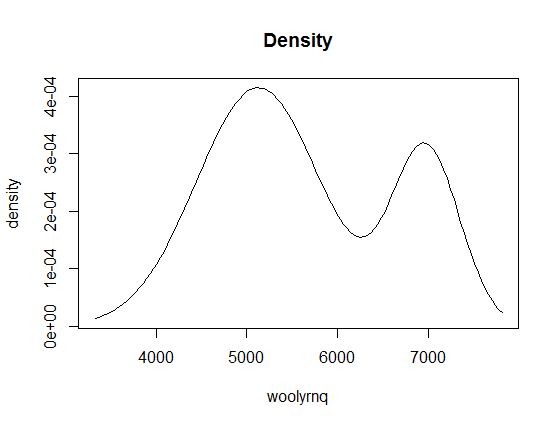
If you look at the x-axis of this plot, you'll learn that it is related to values of your data (y-axis on the first plot), not to time. Now, if we color the point-values of the time series by cluster assignments, it will be more clear:

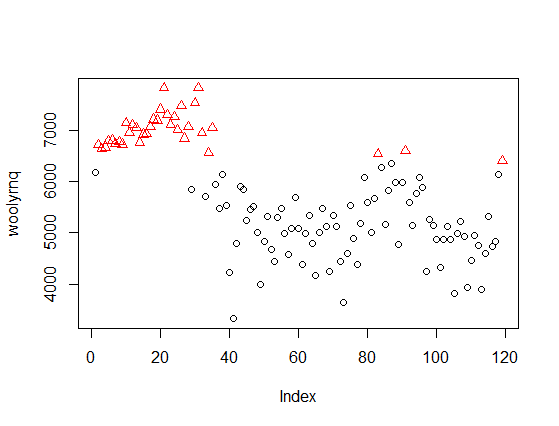
The method discovered clusters of "high" and "low" values, independent of time. The same applies to the eight clusters discovered by Mclust with your data - they ignore the time, so are unrelated to the peaks marked by you on the second plot in your question.
If you want to use Mclust for such data, you need to use a bivariate model including time. For example, with the woolyrnq data you can obtain two such clusters
fit2 <- Mclust(data.frame(x = woolyrnq, y = time(woolyrnq)))
plot(x, col = fit2$classification)

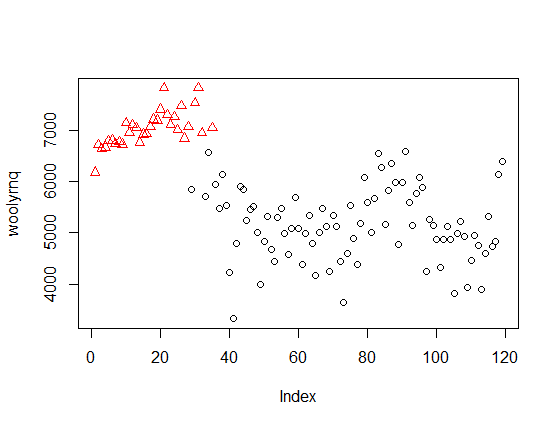
Or illustrated as 2-dimmensional density plot:

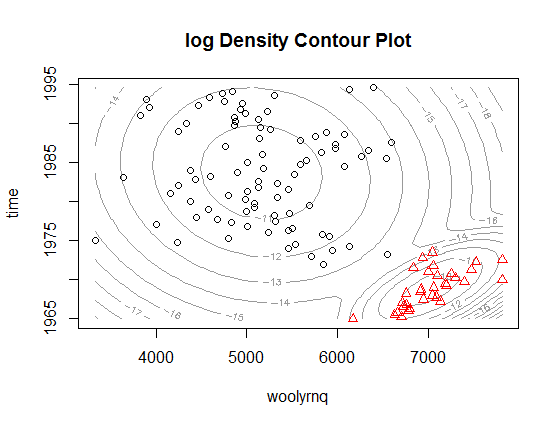
As you can see, now the clusters relate to the "higher" wool production in Australia up to the early 1970' and "lower" production afterwards. Notice that this is a bivariate, rather than univariate, model. The plot from the paper that you refer to is a marginalized version of such multidimensional density plot.
R note: In the example provided ts object was used, where information about time units was available by the time method. However if you are not using a ts object, than you have to use additional variable that describes the time with appropriate time units.