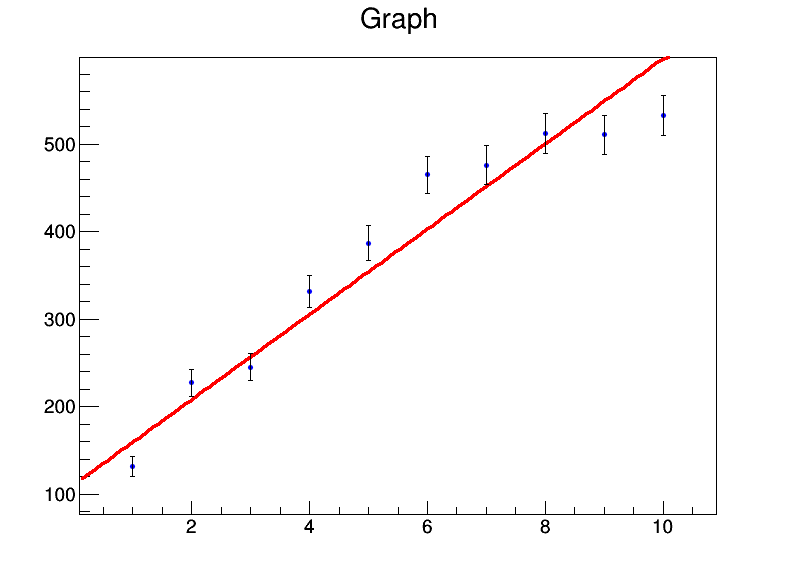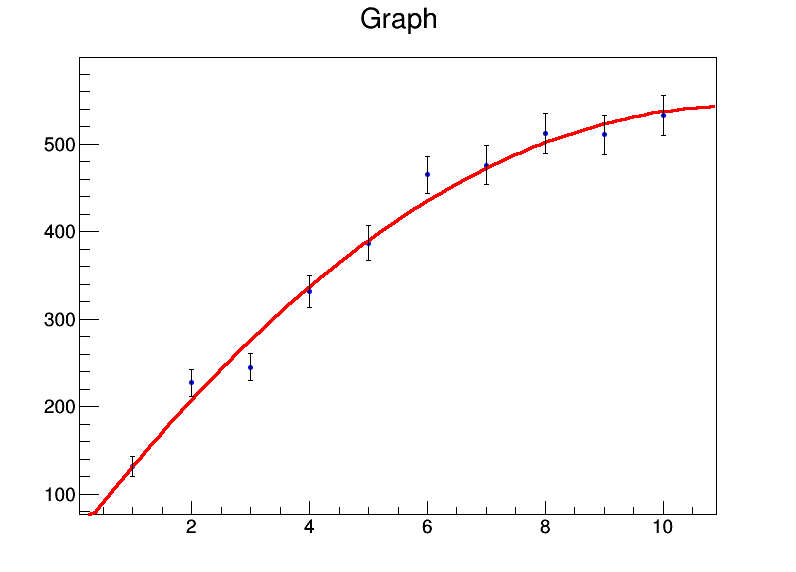lm weights and the standard errorlm weights and the standard error
replaced http://stats.stackexchange.com/ with https://stats.stackexchange.com/
jwimberley
- 4k
- 2
- 14
- 20