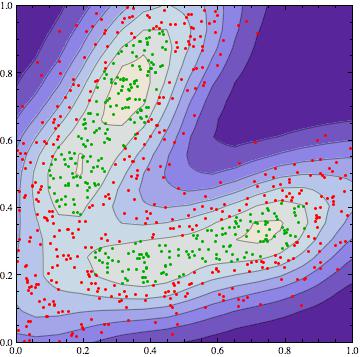First approach
You might try this approach in Mathematica.
Let's generate some bivariate data:
data = Table[RandomVariate[BinormalDistribution[{50, 50}, {5, 10}, .8]], {1000}];
Then we need to load this package:
Needs["MultivariateStatistics`"]
And, now:
EllipsoidQuantile[data, {0.9}]
gives an output that defines a 90% confidence ellipse. The values you obtain from this output are in the following format:
{Ellipsoid[{x1, x2}, {r1, r2}, {{d1, d2}, {d3, d4}}]}
x1 and x2 specify the point at which the ellipse in centered, r1 and r2 specify the semi-axis radii, and d1, d2, d3 and d4 specify the alignment direction.
You can also plot this:
Show[{ListPlot[data, PlotRange -> {{0, 100}, {0, 100}}, AspectRatio -> 1], Graphics[EllipsoidQuantile[data, 0.9]]}]
Second approach
This approach is based on the smooth kernel distribution.
ThisThese are some data distributed in a similar way to your data:
data1 = RandomVariate[BinormalDistribution[{.3, .7}, {.2, .3}, .8], 500];
data2 = RandomVariate[BinormalDistribution[{.6, .3}, {.4, .15}, .8], 500];
data = Partition[Flatten[Join[{data1, data2}]], 2];
We obtain a smooth kernel distribution on these data values:
skd = SmoothKernelDistribution[data];
We obtain a numeric result for each data point:
eval = Table[{data[[i]], PDF[skd, data[[i]]]}, {i, Length[data]}];
We fix a threshold and we select all the data that are higher than this threshold:
threshold = 1.2;
dataIn = Select[eval, #1[[2]] > threshold &][[All, 1]];
Here we get the data that fall outside the region:
dataOut = Complement[data, dataIn];
And now we can plot all the data:
Show[ContourPlot[Evaluate@PDF[skd, {x, y}], {x, 0, 1}, {y, 0, 1}, PlotRange -> {{0, 1}, {0, 1}}, PlotPoints -> 50],
ListPlot[dataIn, PlotStyle -> Darker[Green]],
ListPlot[dataOut, PlotStyle -> Red]]
The green colored points are those above the threshold and the red colored points are those below the threshold. Unfortunately, I don't have enough reputation to upload the image.