Well there are four possible approaches that come to mind (although I am sure that there are many more) but basically you could either plot the data as a perspective plot, a contour plot, a heat map or if you prefer a 3-D scatter plot (which is more or less a perspective plot when you have values of $z$ for all $(x,y)$ pairs. Here are some examples of each (from a well known 3-D data set in R):
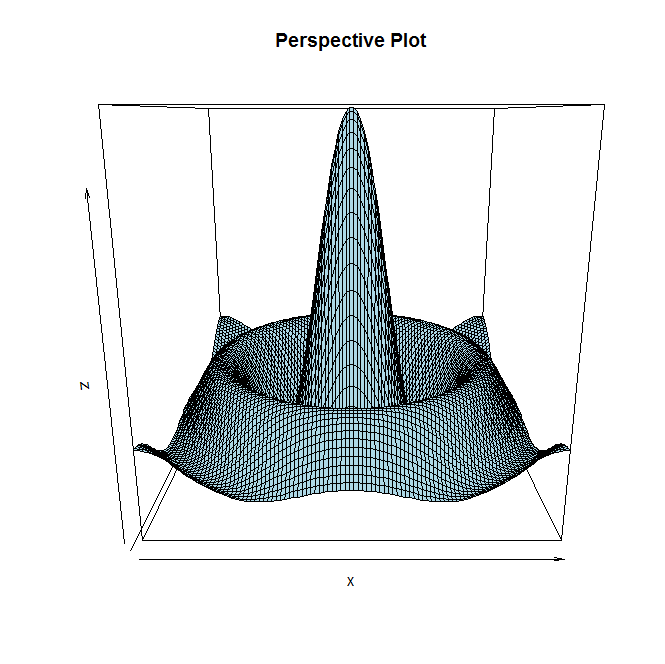
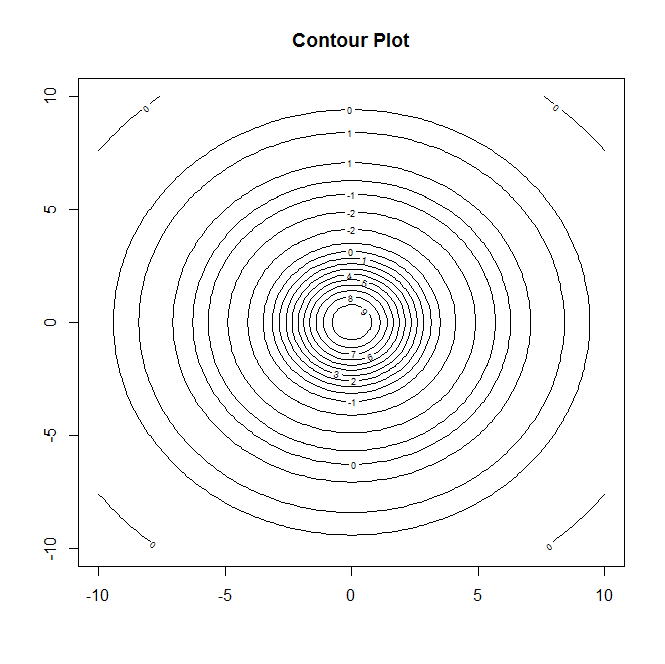
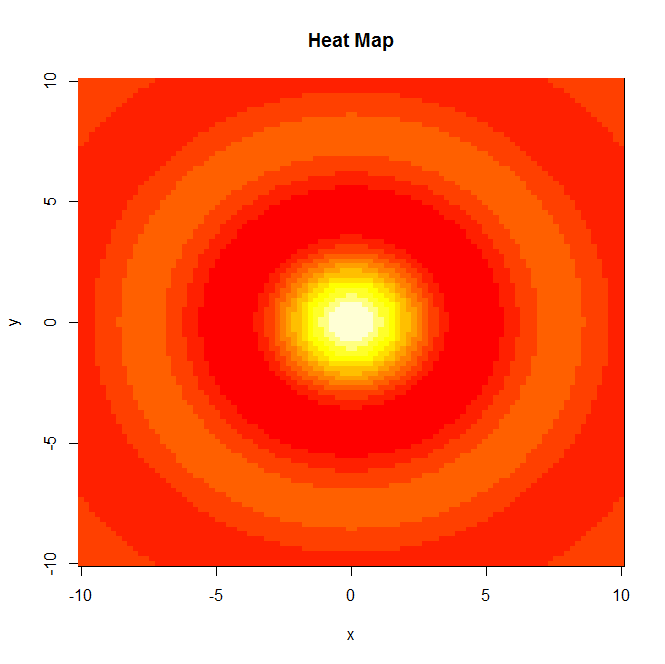
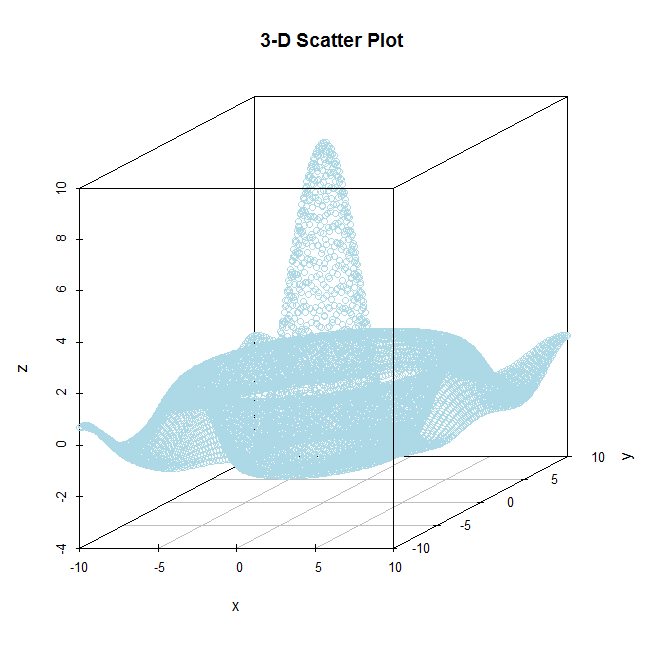
SoHere are two additional plots that have nicer plotting features than the ones given prior.
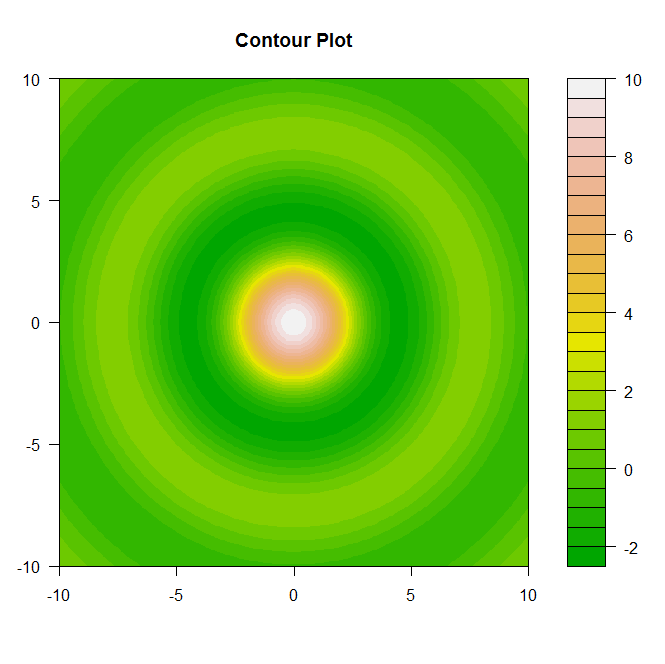
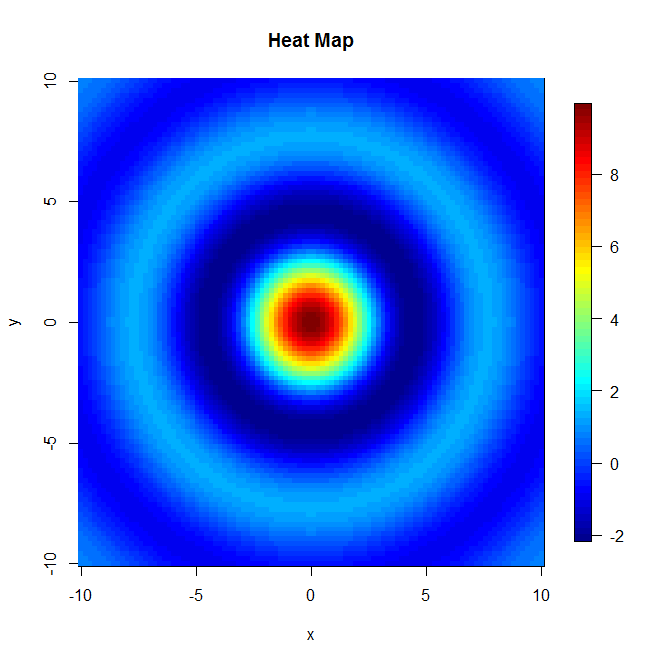 So depending on your preference will dictate which way you like to visualize 3-D data sets.
So depending on your preference will dictate which way you like to visualize 3-D data sets.
Here is the R code used to generate these four mentioned plots.
Here library(scatterplot3d)
is the `R` code
used to generate these four mentioned plots.
library(fields)
library(scatterplot3d)
#Data for illistarition
x = seq(-10, 10, length= 100)
y = x
f = function(x, y) { r = sqrt(x^2+y^2); 10 * sin(r)/r }
z = outer(x, y, f)
z[is.na(z)] = 1
#Method 1
#Perspective Plot
persp(x,y,z,col="lightblue",main="Perspective Plot")
#Method 2
#Contour Plot
contour(x,y,z,main="Contour Plot")
filled.contour(x,y,z,color=terrain.colors,main="Contour Plot",)
#Method 3
#Heatmap
image(x,y,z,main="Heat Map")
image.plot(x,y,z,main="Heat Map")
#Method 4
#3-D Scatter Plot
X = expand.grid(x,y)
x = X[,1]
y = X[,2]
z = c(z)
scatterplot3d(x,y,z,color="lightblue",pch=21,main="3-D Scatter Plot")
