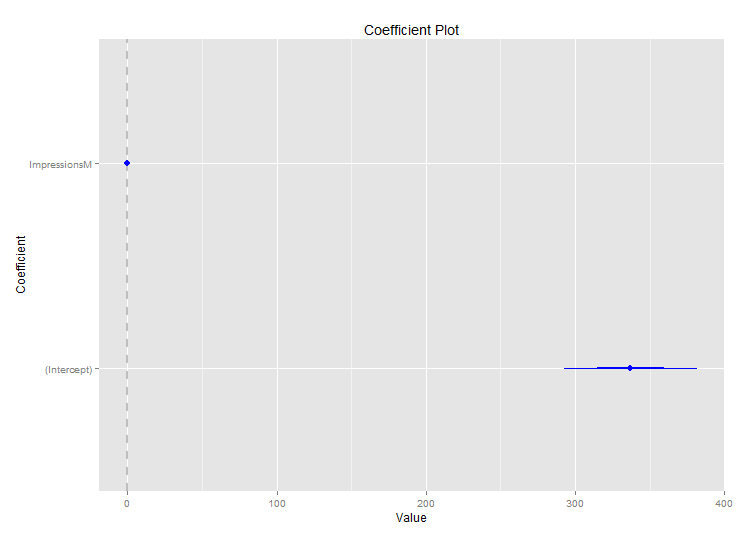After running iterations of lm() in R, I am now stuck with which components of the model's output to present and how to present them. I know that the $R^{2}$ value, coefficients plot and intercept are of central importance. Is there any free resource which shows: how to interpret output, and then visually represent of model outputs,especially output from R. I read Interpretation of R's lm() output but I find it difficult to translate that into what it means in my domain.
My domain is marketing. I am trying to model impact of TV advertising on lead generation.
My $R^{2}$ value is high but when I plot my coefficients using coefplot in R, they are on the 0 Line. I don't know what to make of it. Happy to share more details & output.
Here is the model output & plots:
Call:
lm(formula = Leads.T ~ ImpressionsM, data = allmodelsetdaily)
Residuals:
Min 1Q Median 3Q Max
-213.81 -60.69 11.81 71.74 178.02
Coefficients:
Estimate Std. Error t value Pr(>|t|)
(Intercept) 337.08397 22.22891 15.16 <2e-16 ***
ImpressionsM 0.06898 0.00427 16.15 <2e-16 ***
---
Signif. codes: 0 ‘***’ 0.001 ‘**’ 0.01 ‘*’ 0.05 ‘.’ 0.1 ‘ ’ 1
Residual standard error: 97.15 on 89 degrees of freedom
Multiple R-squared: 0.7457, Adjusted R-squared: 0.7428
F-statistic: 260.9 on 1 and 89 DF, p-value: < 2.2e-16"