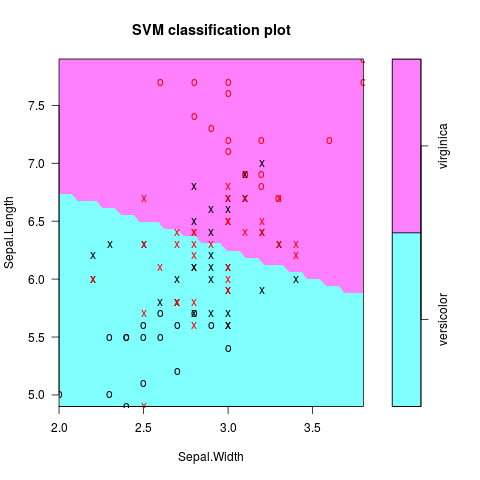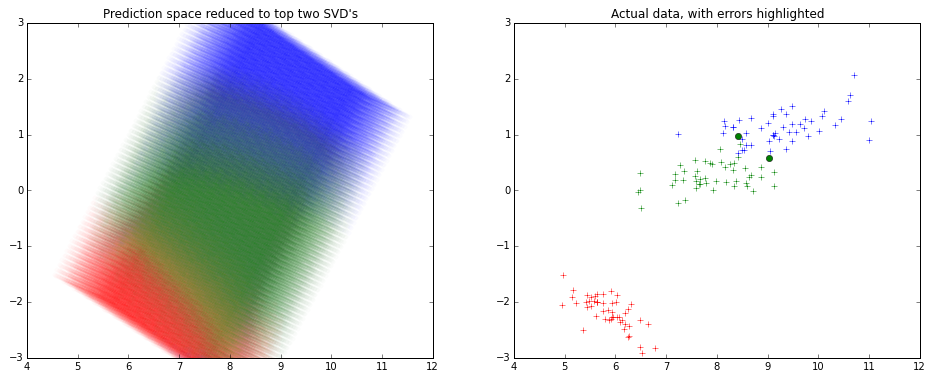I would like to know if there are ways to visualize the separating hyperplane in an SVM with more than 3 features/dimensions. Normally, classification plots are possible with 1,2 and 3 dimensions (see for e.g., Noble, Nature Biotechnology 2006. Fig 1 [1]). Certainly, I understand that with 4 or more dimensions visualization is hard if not impossible. However, for presentation purposes it would be nice if a separating hyperplane could be visualized in some way. Other visualizations that show the quality of the result other than plotting a ROC curve are also welcome!
As example I took the Iris data from r, below reduced to two dimensions. The resulting fit can be plotted and are shown in the figure (code partly copied from [2]). However, how to do this if the four features, Sepal.Length, Sepal.Width, Petal.Length and Petal.Width were kept?
library(e1071)
iris.part = subset(iris, Species != 'setosa')
iris.part$Species = factor(iris.part$Species)
iris.part = iris.part[, c(1,2,5)]
fit = svm(Species ~ ., data=iris.part, type='C-classification', kernel='linear')
plot(fit, iris.part)