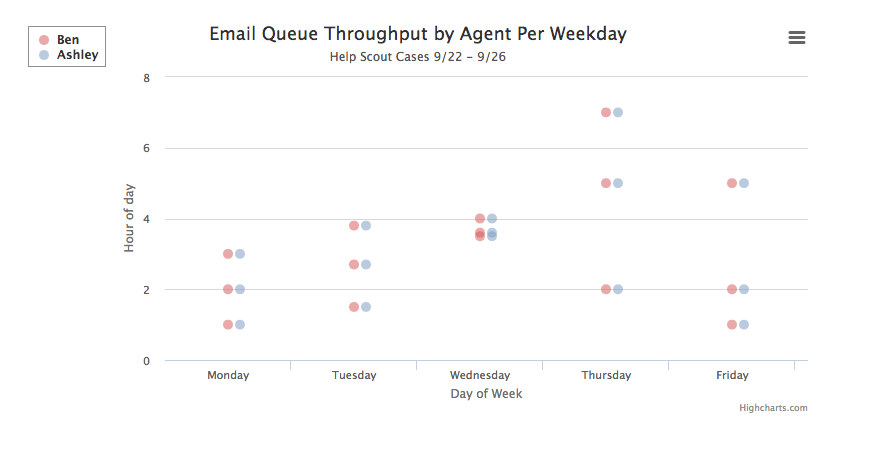Many thanks to Tim's answer, as this pointed me in the right direction to look for a scatter plot.
I started going down the route of learning R or using Python's matplotlib, but I think I'm going to settle on just using Highcharts with plain old HTML and javascript. I was hoping my end result would be on an internal website anyway, so this is probably closer to what I need.
Here's a screenshot of a demo I came up by modifying Highchart's Scatter plot demo:
The code for that is:
<script src="//code.jquery.com/jquery-1.11.3.min.js"></script>
<script src="http://code.highcharts.com/highcharts.js"></script>
<script src="http://code.highcharts.com/modules/exporting.js"></script>
<div id="container" style="min-width: 310px; height: 400px; max-width: 800px; margin: 0 auto"></div>
<script type="text/javascript">
$(function () {
$('#container').highcharts({
chart: {
type: 'scatter',
zoomType: 'xy'
},
title: {
text: 'Email Queue Throughput by Agent Per Weekday'
},
subtitle: {
text: 'Help Scout Cases 9/22 - 9/26'
},
xAxis: {
title: {
enabled: true,
text: 'Day of Week'
},
startOnTick: true,
endOnTick: false,
showLastLabel: true,
allowDecimals: false,
categories: ['Sunday','Monday', 'Tuesday', 'Wednesday', 'Thursday', 'Friday', 'Saturday']
},
yAxis: {
title: {
text: 'Hour of day'
}
},
legend: {
layout: 'vertical',
align: 'left',
verticalAlign: 'top',
floating: false,
backgroundColor: (Highcharts.theme && Highcharts.theme.legendBackgroundColor) || '#FFFFFF',
borderWidth: 1
},
plotOptions: {
scatter: {
marker: {
radius: 5,
states: {
hover: {
enabled: true,
lineColor: 'rgb(100,100,100)'
}
},
symbol: "circle"
},
states: {
hover: {
marker: {
enabled: false
}
}
},
tooltip: {
headerFormat: '<b>{series.name}</b><br>',
pointFormat: 'hour: {point.y}'
}
}
},
series: [{
name: 'Ben',
color: 'rgba(223, 83, 83, .5)',
data: [[1,1], [1,2], [1,3],
[2,1.5], [2,2.7], [2,3.8],
[3,4], [3,3.5], [3,3.6],
[4,2], [4,5], [4,7],
[5,1], [5,2], [5,5]]
}, {
name: 'Ashley',
color: 'rgba(119, 152, 191, .5)',
data: [[1.1,1], [1.1,2], [1.1,3],
[2.1,1.5], [2.1,2.7], [2.1,3.8],
[3.1,4], [3.1,3.5], [3.1,3.6],
[4.1,2], [4.1,5], [4.1,7],
[5.1,1], [5.1,2], [5.1,5]]
}]
});
});