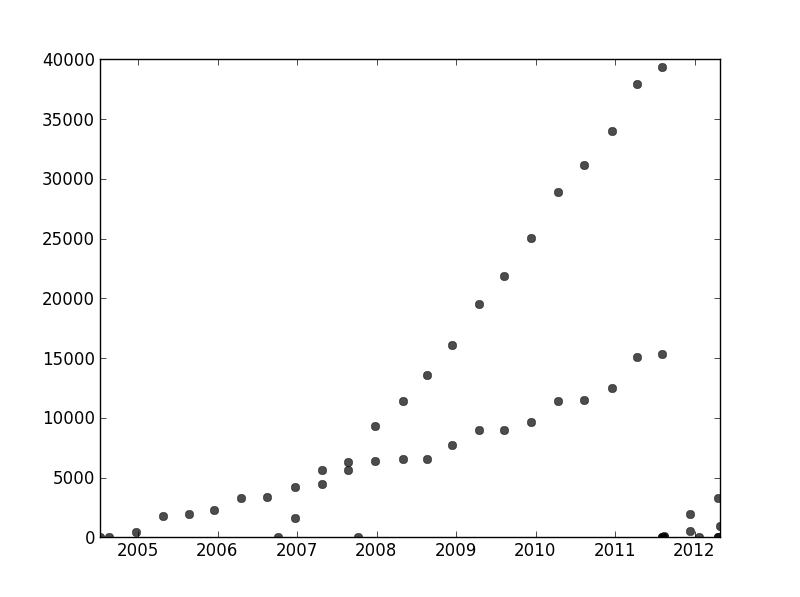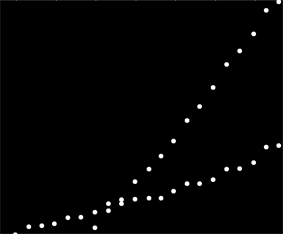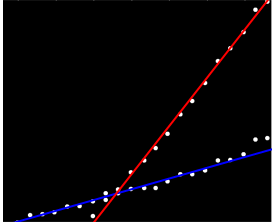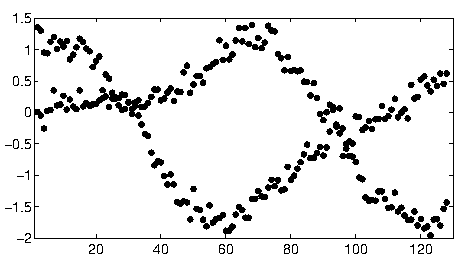Elsewhere in this thread, user1149913 provides great advice (define a probabilistic model) and code for a powerful approach (EM estimation). Two issues remain to be addressed:
How to cope with departures from the probabilistic model (which are very evident in the 2011-2012 data and somewhat evident in the undulations of the less-sloped points).
How to identify good starting values for the EM algorithm (or any other algorithm).
To address #2, consider using a Hough transform. This is a feature-detection algorithm which, for finding linear stretches of features, can efficiently be computed as a Radon transform.
Conceptually, the Hough transform depicts sets of lines. A line in the plane can be parameterized by its slope, $x$, and its distance, $y$, from a fixed origin. A point in this $x,y$ coordinate system thereby designates a single line. Each point in the original plot determines a pencil of lines passing through that point: this pencil appears as a curve in the Hough transform. When features in the original plot fall along a common line, or near enough to one, then the collections of curves they produce in the Hough transform tend to have a common intersection corresponding to that common line. By finding these points of greatest intensity in the Hough transform, we can read off good solutions to the original problem.
To get started with these data, I first cropped out the auxiliary stuff (axes, tick marks, and labels) and for good measure cropped out the obviously outlying points at the bottom right and sprinkled along the bottom axis. (When that stuff is not cropped out, the procedure still works well, but it also detects the axes, the frames, the linear sequences of ticks, the linear sequences of labels, and even the points lying sporadically on the bottom axis!)
img = Import["https://i.sstatic.net/SkEm3.png"]
i = ColorNegate[Binarize[img]]
crop2 = ImageCrop[ImageCrop[i, {694, 531}, {Left, Bottom}], {565, 467}, {Right, Top}]
(This and the rest of the code are in Mathematica.)
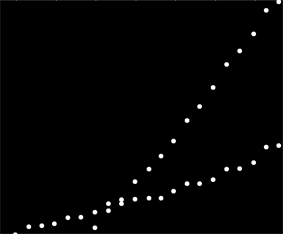
To each dot in this image corresponds a narrow range of curves in the Hough transform, visible here. They are sine waves:
hough2 = Radon[crop2, Method -> "Hough"] // ImageAdjust

This makes visually manifest the sense in which the question is a line clustering problem: the Hough transform reduces it to a point clustering problem, to which we can apply any clustering method we like.
In this case, the clustering is so clear that simple post-processing of the Hough transform sufficed. To identify locations of greatest intensity in the transform, I increased the contrast and blurred the transform over a radius of about 1%: that's comparable to the diameters of the plot points in the original image.
blur = ImageAdjust[Blur[ImageAdjust[hough2, {1, 0}], 8]]

Thresholding the result narrowed it to two tiny blobs whose centroids reasonably identify the points of greatest intensity: these estimate the fitted lines.
comp = MorphologicalComponents[blur, 0.777]) // Colorize
(The threshold of $0.777$ was found empirically: it produces only two regions and the smaller of the two is almost as small as possible.)
The left side of the image corresponds to a direction of 0 degrees (horizontal) and, as we look from left to right, that angle increases linearly to 180 degrees. Interpolating, I compute that the two blobs are centered at 19 and 57.1 degrees, respectively. We can also read off the intercepts from the vertical positions of the blobs. This information yields the initial fits:
width = ImageDimensions[blur][[1]];
slopes = Module[{x, y, z}, ComponentMeasurements[comp, "Centroid"] /.
Rule[x_, {y_, z_}] :> Round[((y - 1/2)/(width - 1)) 180., 0.1]
]
{19., 57.1}
In a similar fashion one can compute the intercepts corresponding to these slopes, giving these fits:
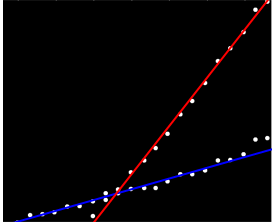
(The red line corresponds to the tiny pink dot in the previous picture and the blue line corresponds to the larger aqua blob.)
To a great extent, this approach has automatically dealt with the first issue: deviations from linearity smear out the points of greatest intensity, but typically do not shift them much. Frankly outlying points will contribute low-level noise throughout the Hough transform, which will disappear during the post-processing procedures.
At this point one can provide these estimates as starting values for the EM algorithm or for a likelihood minimizer (which, given good estimates, will converge quickly). Better, though, would be to use a robust regression estimator such as iteratively reweighted least squares. It is able to provide a regression weight to every point. Low weights indicate a point does not "belong" to a line. Exploit these weights, if desired, to assign each point to its proper line. Then, having classified the points, you can use ordinary least squares (or any other regression procedure) separately on the two groups of points.