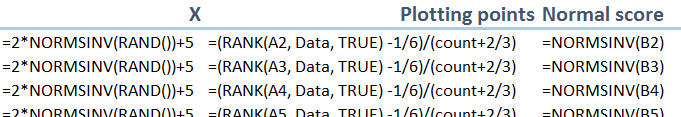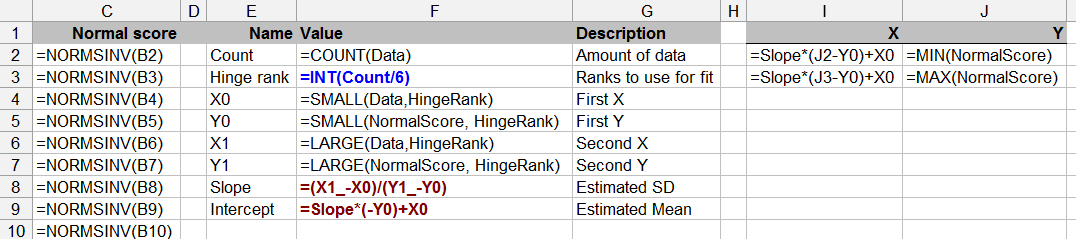This question borders on statistics theory too - testing for normality with limited data may be questionable (although we all have done this from time to time).
As an alternative, you can look at kurtosis and skewness coefficients. From Hahn and Shapiro: Statistical Models in Engineering some background is provided on the properties Beta1 and Beta2 (pages 42 to 49) and the Fig 6-1 of Page 197. Additional theory behind this can be found on Wikipedia (see Pearson Distribution).
Basically you need to calculate the so-called properties Beta1 and Beta2. A Beta1 = 0 and Beta2 = 3 suggests that the data set approaches normality. This is a rough test but with limited data it could be argued that any test could be considered a rough one.
Beta1 is related to the moments 2 and 3, or variance and skewness, respectively. In Excel, these are VAR and SKEW. Where ... is your data array, the formula is:
Beta1 = SKEW(...)^2/VAR(...)^3
Beta2 is related to the moments 2 and 4, or the variance and kurtosis, respectively. In Excel, these are VAR and KURT. Where ... is your data array, the formula is:
Beta2 = KURT(...)/VAR(...)^2
Then you can check these against the values of 0 and 3, respectively. This has the advantage of potentially identifying other distributions (including Pearson Distributions I, I(U), I(J), II, II(U), III, IV, V, VI, VII). For example, many of the commonly used distributions such as Uniform, Normal, Student's t, Beta, Gamma, Exponential, and Log-Normal can be indicated from these properties:
Where: 0 <= Beta1 <= 4
1 <= Beta2 <= 10
Uniform: [0,1.8] [point]
Exponential: [4,9] [point]
Normal: [0,3] [point]
Students-t: (0,3) to [0,10] [line]
Lognormal: (0,3) to [3.6,10] [line]
Gamma: (0,3) to (4,9) [line]
Beta: (0,3) to (4,9), (0,1.8) to (4,9) [area]
Beta J: (0,1.8) to (4,9), (0,1.8) to [4,6*] [area]
Beta U: (0,1.8) to (4,6), [0,1] to [4.5) [area]
Impossible: (0,1) to (4.5), (0,1) to (4,1] [area]
Undefined: (0,3) to (3.6,10), (0,10) to (3.6,10) [area]
Values of Beta1, Beta2 where brackets mean:
[ ] : includes (closed)
( ) : approaches but does not include (open)
* : approximate
These are illustrated in Hahn and Shapiro Fig 6-1.
Granted this is a very rough test (with some issues) but you may want to consider it as a preliminary check before going to a more rigorous method.
There are also adjustment mechanisms to the calculation of Beta1 and Beta2 where data is limited - but that is beyond this post.