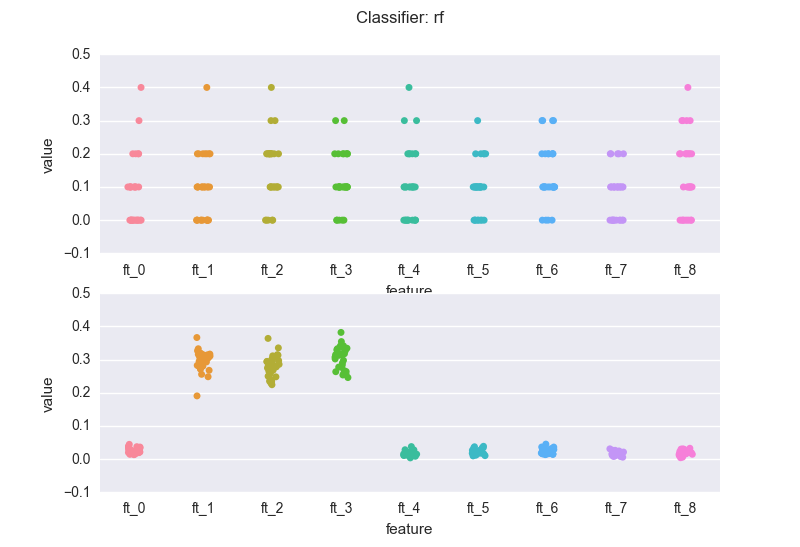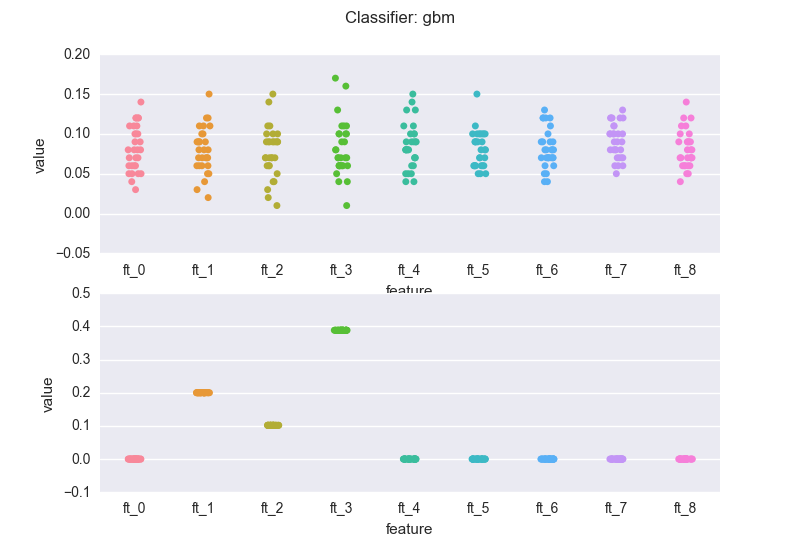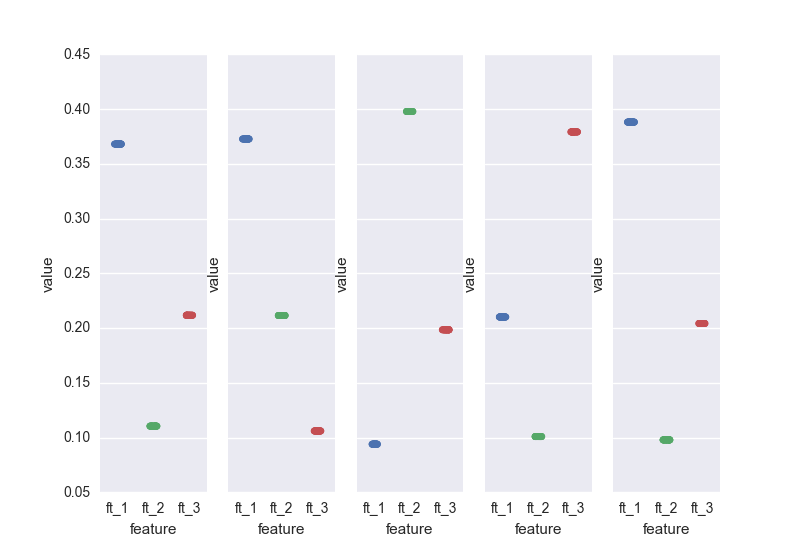A little toy example that might provide some perspective.
- Let's create a dataset with a number of features that have the same informative content. What the dataset says, in a nutshell is: all the features for class 1 lie in a specific range. Same holds for class 0. In order to classify correctly the dataset, it would be sufficient to look at only one of the generated features.
- Let's feed this to a classifier to extract the calculated feature importance score; and let's repeat this experiment a number of times.
- Let's chart the importance of each feature as calculated in each experiment.
Note that the train set is set constant.
We repeat the same steps with a dataset where instead only 3 features are meaningful (equally meaningful).
import pandas as pd
import numpy as np
from sklearn import ensemble
import seaborn as sns
import matplotlib.pyplot as plt
N = 1000
def generate_redundant_features(low, high, class_val, n_feats=9):
df = pd.DataFrame({
'ft_'+str(i): np.random.uniform(low=low, high=high, size=N) for i in range(0, n_feats)
})
df["C"] = class_val
return df
c0 = generate_redundant_features(0.0, 0.6, 0.0)
c1 = generate_redundant_features(0.6, 1.0, 1.0)
data_with_redundant_features = c0.append(c1, ignore_index=True)
def calculate_feature_importances(values, classifier, n_feats=9):
features = [
"ft_"+str(i) for i in range(0,n_feats)
]
if classifier == "rf":
clf = ensemble.RandomForestClassifier()
elif classifier == "gbm":
clf = ensemble.GradientBoostingClassifier()
else:
raise ValueError("I don't work with such a classifier")
clf.fit(values[features], values.C)
importances = [
{
'feature': 'ft_'+ str(i),
'value': clf.feature_importances_[i]
}
for i in range(0, n_feats)
]
return importances
def run_feature_importance_experiments(data, classifier, number_of_iterations=30):
feature_importances = []
for i in range(0, number_of_iterations):
feature_importances += calculate_feature_importances(data, classifier)
return pd.DataFrame(feature_importances)
def generate_data_with_three_meaningful_features(n_feats=9):
df = pd.DataFrame({
'ft_'+str(i): np.random.uniform(size=N) for i in range(0, n_feats)
})
df["C"] = ((df.ft_1 > 0.5) & (df.ft_2 > 0.5) & (df.ft_3 > 0.5)).astype(int)
return df
data_only_three_meaningful_features = generate_data_with_three_meaningful_features()
def chart_by_classifier(classifier):
# run the experiments where we calculate the importances
df_importances_redundant_features = run_feature_importance_experiments(data_with_redundant_features, classifier_type)
df_only_three_meaningful_feature = run_feature_importance_experiments(data_only_three_meaningful_features, classifier_type)
# produce the chart
f, (ax1, ax2) = plt.subplots(2)
sns.stripplot(x="feature", y="value", data=df_importances_redundant_features, jitter=0.1, ax=ax1)
sns.stripplot(x="feature", y="value", data=df_only_three_meaningful_feature, jitter=0.1, ax=ax2)
plt.suptitle ("Classifier: " + classifier)
for classifier_type in ["rf", "gbm"]:
chart_by_classifier(classifier_type)
This is how the importance features change across the experiments, when we use a random forest classifier (rf). The top chart is the case of redundant features.
The latter is the dataset where only three features are meaningful.
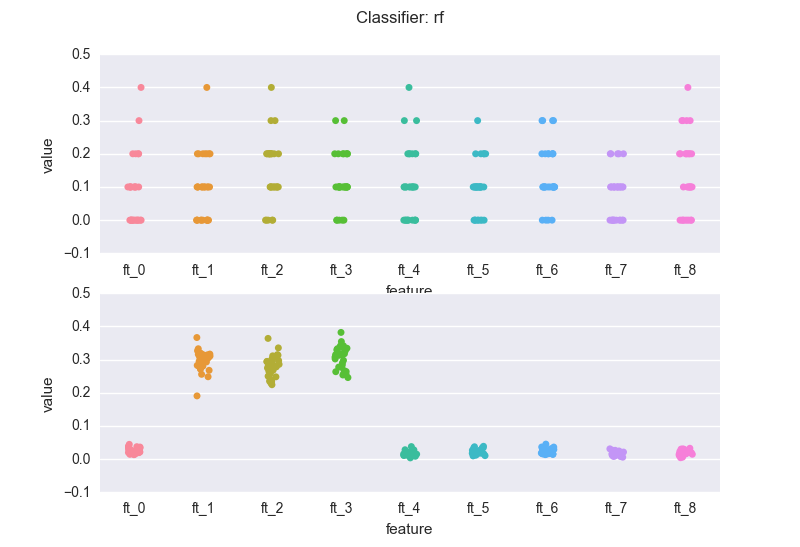
and a gradient boosting machine (gbm):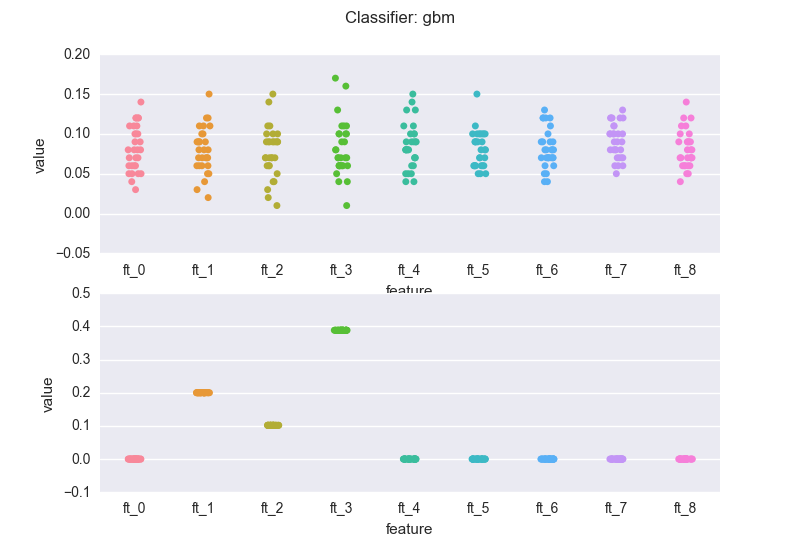
A few notes:
The volatility in the feature importance scores depends on the degree of "redundancy" in the features, where "redundancy" could be measured in many different ways: correlation, mutual information, ..
If we compare the bottom charts for the rf and the gbm, we see a rather common(*) situation: the rf regularization mechanism (the sampling of feature every time a new decision tree is grown) introduces "variance" in the importance scores (but note that the bubbles for the three meaningful features wiggle around 0.3). The RF might also assign non-zero scores to meaningless variables.
On the other hand, the gbm pins down the scores. This is a result of the "boosting". Nevertheless, you've got to be careful: you will have to bootstrap your data (as mentioned earlier). If we sample 5 different sets from the same distribution and calculate the importance scores generated by the gbm for the 3 relevant features:
runs = 5
f, axarr = plt.subplots(1, runs, sharey=True)
for e in range(0, runs):
a_sample_with_three_meaningful_features = generate_data_with_three_meaningful_features()
scores_for_this_experiement = run_feature_importance_experiments(a_sample_with_three_meaningful_features, "gbm")
ftrs_charted = ["ft_" + str(i) for i in range(1, 4)]
only_meaningful_features = scores_for_this_experiement[scores_for_this_experiement.feature.isin(ftrs_charted)]
sns.stripplot(x="feature", y="value", data=only_meaningful_features, jitter=0.1, ax=axarr[e])
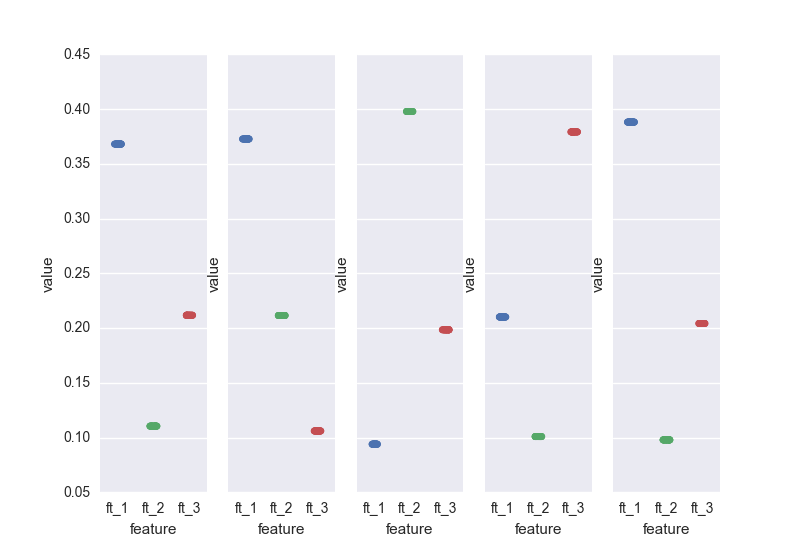
.. here we go. All it makes sense I guess: in the end, the three relevant features are all "equally important". If we would run the gbm on N samples, the scores for the 3 features would average 0.3.
(*) based on my "practical experience" - it'd be cool to see some formal piece of literature on this