While reading the downSample code, I realized that it doesn't keep the proportions of all predictors variables, but simply do a random stratified sampling (which is exactly what its documentation says). Inspired by downSample and createDataPartition, I wrote a createGroups function that, given a data.frame, goes through all of its columns and, if they're numeric, create quantile groups, if they're not, simply use their values, appending everything to a single list. In the end, the list should contain things like:
"[-3.54,-0.634](0.724,3.06]Class2"
"(0.715,2.86](0.724,3.06]Class1"
"(-0.634,-0.0055][-3.21,-0.677]Class1"
...
This list could then be used with createDataPartition to create the partitions. The code for that function is:
createGroups <- function (data, numericGroups = 5) {
result <- NULL
for (column in colnames(data)) {
tmp <- data[,column]
if (is.numeric(tmp)) {
tmp <- cut(tmp,
unique(quantile(tmp, probs = seq(0, 1, length = numericGroups))),
include.lowest = TRUE)
}
if (is.null(result)) {
result <- tmp
} else {
result <- paste0(result, tmp)
}
}
result
}
On a single variable, it should be equivalent to using createDataPartition. I tested it against random sample and createDataPartition by splitting the dataset in two groups and using the Welch Two Sample t-test to test if both have equal means. The p-values should be near 1 if they do. I did 2.000 repetitions using random sampling, my createGroups function, and createDataPartition. My expectation is that my function gives results similar to createDataPartition.
The test code is:
library(caret)
library(doParallel)
library(ggplot2)
set.seed(1)
p = 0.5
data = twoClassSim(1000)[,c("Linear01", "Linear02", "Class")]
randomTest = unlist(foreach(i = 1:2000) %do% {
set.seed(i)
index = sample(1:nrow(data), floor(p * nrow(data)))
t.test(data[index,]$Linear01, data[-index,]$Linear01)$p.value
})
groups = createGroups(data)
createGroupsTest = unlist(foreach(i = 1:2000) %do% {
set.seed(i)
index = createDataPartition(groups, p = p)$Resample1
t.test(data[index,]$Linear01, data[-index,]$Linear01)$p.value
})
createDataPartitionTest = unlist(foreach(i = 1:2000) %do% {
set.seed(i)
index = createDataPartition(data$Linear01, p = p)$Resample1
t.test(data[index,]$Linear01, data[-index,]$Linear01)$p.value
})
results = data.frame(p.value = c(randomTest, createGroupsTest, createDataPartitionTest),
class = c(rep("random", length(randomTest)),
rep("createGroups", length(createGroupsTest)),
rep("createDataPartition", length(createDataPartitionTest))))
ggplot(results, aes(x = results$p.value)) +
theme_bw() +
geom_density(aes(fill = class), alpha = 0.5)
Which gives the chart:
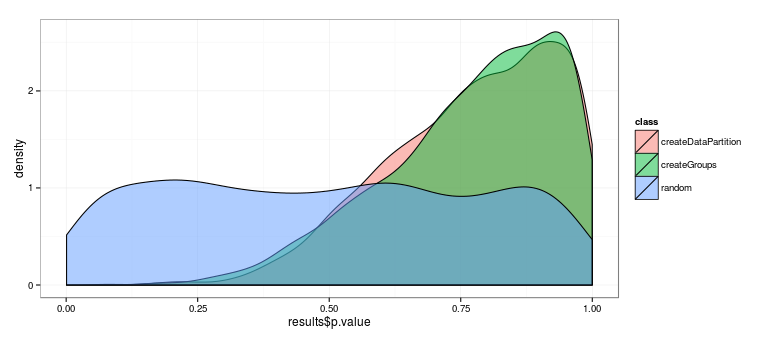
As expected, createDataPartition and createGroups have quite similar values, with p-value of the same Welch test between the two being 0.7937281 (t.test(createGroupsTest, createDataPartitionTest)$p.value), while random sampling is quite different (p-value << 0.001, t.test(createDataPartitionTest, randomTest)$p.value), with results roughly uniform across [0, 1].
This doesn't guarantee that createGroups is correct when using multiple groups, but gives me confidence in using it.

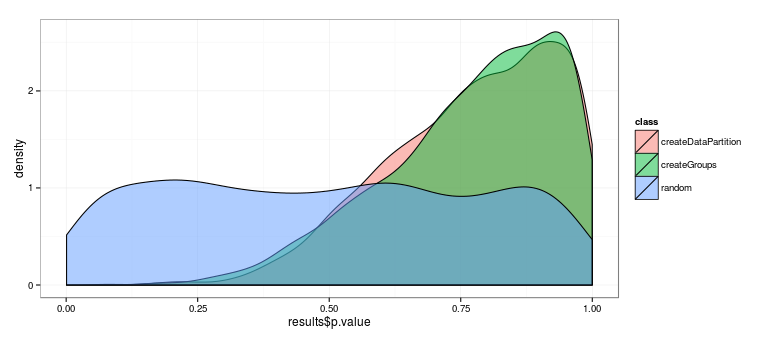
createDataPartitionthen it's better suited to StackOverflow.com, imo. $\endgroup$