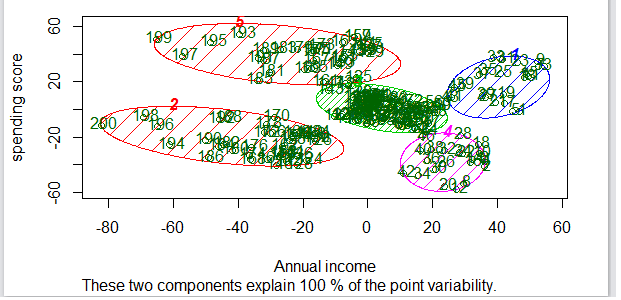Here is my data set. After applying clustering on two variables Annual income and Spending score, I tried visualizing it using clustplot. I haven't scaled any of these variables before applying kmeans.
I'm unable to interpret the coordinates which look like some principle components. What exactly they refer to? why minus values are being shown in the graph even though there are no values as such.
CustomerID,Genre,Age,Annual Income (k$),Spending Score (1-100)
0001,Male,19,15,39
0002,Male,21,15,81
0003,Female,20,16,6
0004,Female,23,16,77
0005,Female,31,17,40
0006,Female,22,17,76
0007,Female,35,18,6
library(cluster)
clusplot(x, kmeans$cluster, lines = 0, shade = TRUE, color = TRUE, labels = 2, plotchar = FALSE, span = TRUE, main = paste("Clusters of client"), xlab = "Annual income", ylab = "spending score")