Elsewhere in this thread I proposed a simple but somewhat ad hoc solution of subsampling the points. It is fast, but requires some experimentation to produce great plots. The solution about to be described is an order of magnitude slower (taking up to 10 seconds for 1.2 million points) but is adaptive and automatic. For large datasets, it ought to give good results the first time and do so reasonably quickly.
The idea is that of the Douglas-Peucker polyline simplification algorithm, adapted to the characteristics of a QQ plot. The relevant statistic for such a plot is the Kolmogorov-Smirnov statistic $D_n$, the maximum vertical deviation from a fitted line. Accordingly, the algorithm is this:
Find the maximum vertical deviation between the line joining the extrema of the $(x,y)$ pairs and their QQ plot. If this is within an acceptable fraction $t$ of the full range of $y$, replace the plot with this line. Otherwise, partition the data into those preceding the point of maximum vertical deviation and those after it and recursively apply the algorithm to the two pieces.
There are some details to take care of, especially to cope with datasets of different length. I do this by replacing the shorter one by the quantiles corresponding to the longer one: in effect, a piecewise linear approximation of the EDF of the shorter one is used instead of its actual data values. ("Shorter" and "longer" can be reversed by setting use.shortest=TRUE.)
Here is an R implementation.
qq <- function(x0, y0, t.y=0.0005, use.shortest=FALSE) {
qq.int <- function(x,y, i.min,i.max) {
# x, y are sorted and of equal length
n <-length(y)
if (n==1) return(c(x=x, y=y, i=i.max))
if (n==2) return(cbind(x=x, y=y, i=c(i.min,i.max)))
beta <- ifelse( x[1]==x[n], 0, (y[n] - y[1]) / (x[n] - x[1]))
alpha <- y[1] - beta*x[1]
fit <- alpha + x * beta
i <- median(c(2, n-1, which.max(abs(y-fit))))
if (abs(y[i]-fit[i]) > thresh) {
assemble(qq.int(x[1:i], y[1:i], i.min, i.min+i-1),
qq.int(x[i:n], y[i:n], i.min+i-1, i.max))
} else {
cbind(x=c(x[1],x[n]), y=c(y[1], y[n]), i=c(i.min, i.max))
}
}
assemble <- function(xy1, xy2) {
rbind(xy1, xy2[-1,])
}
#
# Pre-process the input so that sorting is done once
# and the most detail is extracted from the data.
#
is.reversed <- length(y0) < length(x0)
if (use.shortest) is.reversed <- !is.reversed
if (is.reversed) {
y <- sort(x0)
n <- length(y)
x <- quantile(y0, prob=(1:n-1)/(n-1))
} else {
y <- sort(y0)
n <- length(y)
x <- quantile(x0, prob=(1:n-1)/(n-1))
}
#
# Convert the relative threshold t.y into an absolute.
#
thresh <- t.y * diff(range(y))
#
# Recursively obtain points on the QQ plot.
#
xy <- qq.int(x, y, 1, n)
if (is.reversed) cbind(x=xy[,2], y=xy[,1], i=xy[,3]) else xy
}
As an example I use data simulated as in my earlier answer (with an extreme high outlier thrown into y and quite a bit more contamination in x this time):
set.seed(17)
n.x <- 1.21 * 10^6
n.y <- 1.20 * 10^6
k <- floor(0.01*n.x)
x <- c(rnorm(n.x-k), rnorm(k, mean=2, sd=2))
x <- x[x <= -3 | x >= -2.5]
y <- c(rbeta(n.y, 10,13), 1)
Let's plot several versions, using smaller and smaller values of the threshold. At a value of .0005 and displaying on a monitor 1000 pixels tall, we would be guaranteeing an error of no greater than one-half a vertical pixel everywhere on the plot. This is shown in gray (only 522 points, joined by line segments); the coarser approximations are plotted on top of it: first in black, then in red (the red points will be a subset of the black ones and overplot them), then in blue (which again are a subset and overplot). The timings range from 6.5 (blue) to 10 seconds (gray). Given that they scale so well, one might just as well use about one-half pixel as a universal default for the threshold (e.g., 1/2000 for a 1000-pixel high monitor) and be done with it.
qq.1 <- qq(x,y)
plot(qq.1, type="l", lwd=1, col="Gray",
xlab="x", ylab="y", main="Adaptive QQ Plot")
points(qq.1, pch=".", cex=6, col="Gray")
points(qq(x,y, .01), pch=23, col="Black")
points(qq(x,y, .03), pch=22, col="Red")
points(qq(x,y, .1), pch=19, col="Blue")
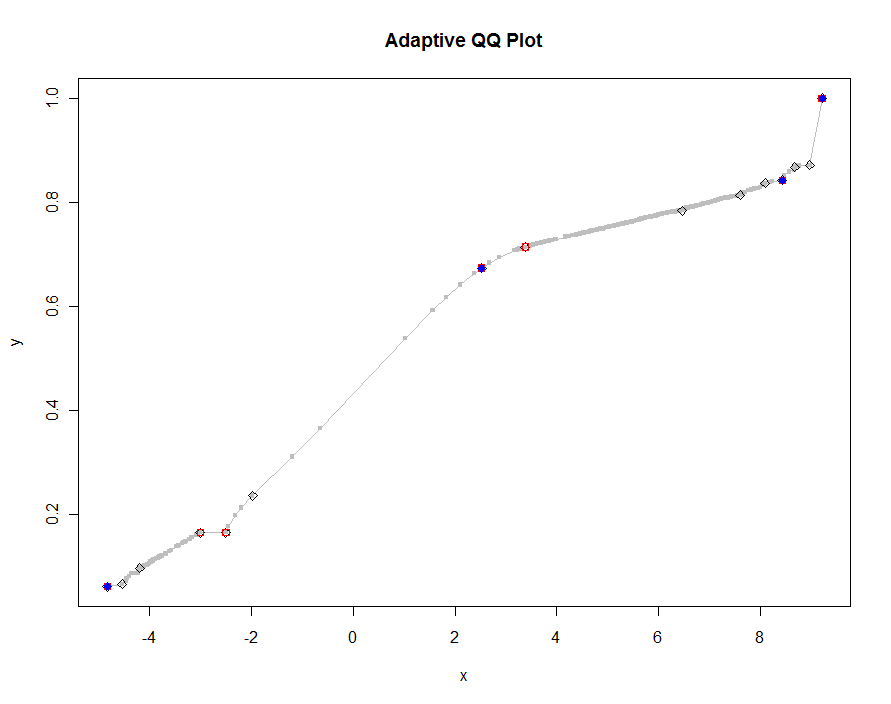
Edit
I have modified the original code for qq to return a third column of indexes into the longest (or shortest, as specified) of the original two arrays, x and y, corresponding to the points that are selected. These indexes point to "interesting" values of the data and so could be useful for further analysis.
I also removed a bug occurring with repeated values of x (which caused beta to be undefined).

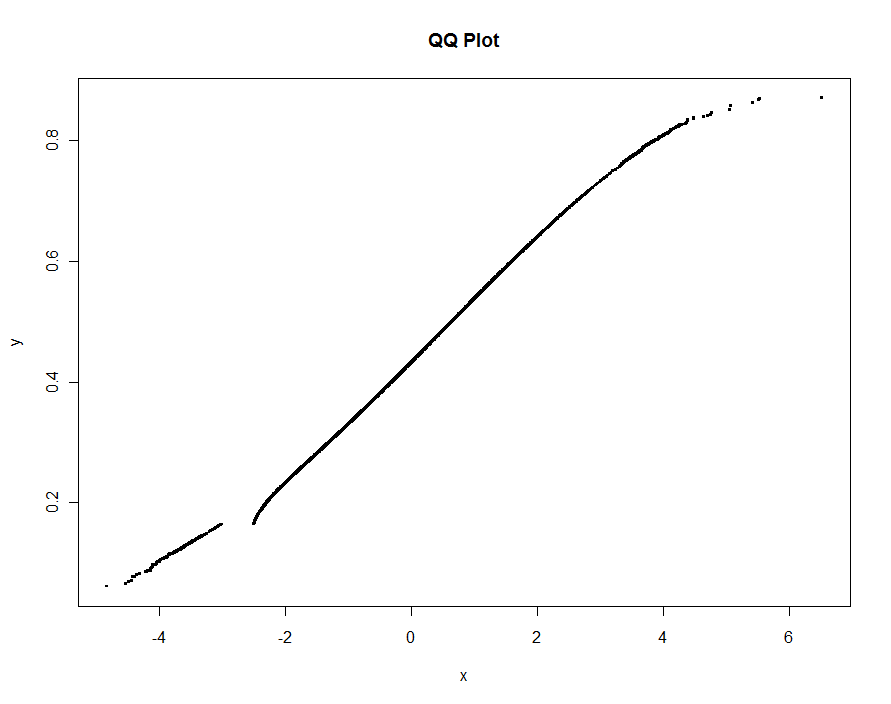
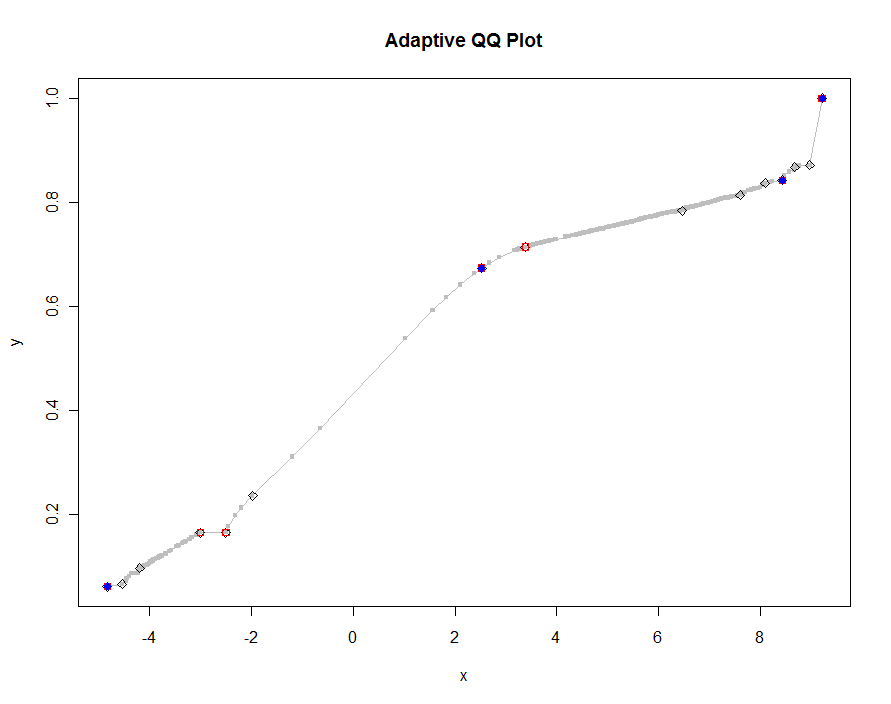
approx()function comes into play in theqqplot()function. $\endgroup$