For this dataset:
data my;
input x y;
datalines;
-122.413582861209 37.7828877716232
-122.417876547159 37.7848288325307
;
proc print;
run;
The output and related tables are:
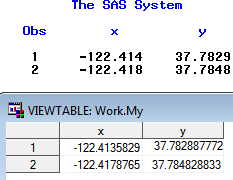
How can I import, save and use these values to their maximum precision?
