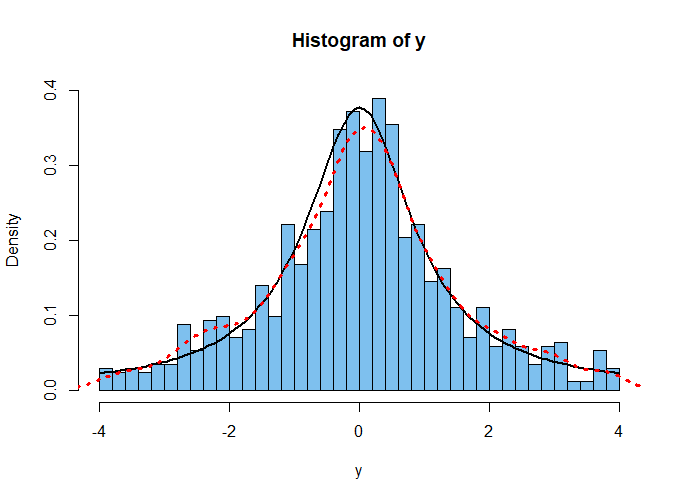In R, the procedure density gives a kernel density
estimator (KDE) of data. In order to get a suitable histogram
of the very heavy tailed Cauchy distribution, it is
usually necessary to omit outliers from the sample.
Then in order show the actual Cauchy density curve (black below), it is necessary to adjust the density by dividing by the proportion of the sample plotted in the histogram.
Also, to get a the best KDE (dotted red) you may need to use parameter
adj tp adjust the default bandwidth. (I used the default.)
By adjusting the proportion of the sample plotted, the bandwidth of the KDE, and the sample size, you may be able to improve on my plot below. But the agreement of the density function and the KDE in the the plot below is roughly typical for samples of size 500 to 1000.
R code for figure:
k = diff(pt(c(-4,4),1))
set.seed(2022)
w = rt(1000, 1) # whole sample, size 1000
y = w[x > -4 & w < 4] # 861 plotted points
length(y)
[1] 861
hist(y, prob=T, ylim=c(0,.4), br=50, col="skyblue2")
curve(dt(x,1)/k, add=T, lwd=2)
lines(density(y), col="red", lwd=2, lty="dotted")