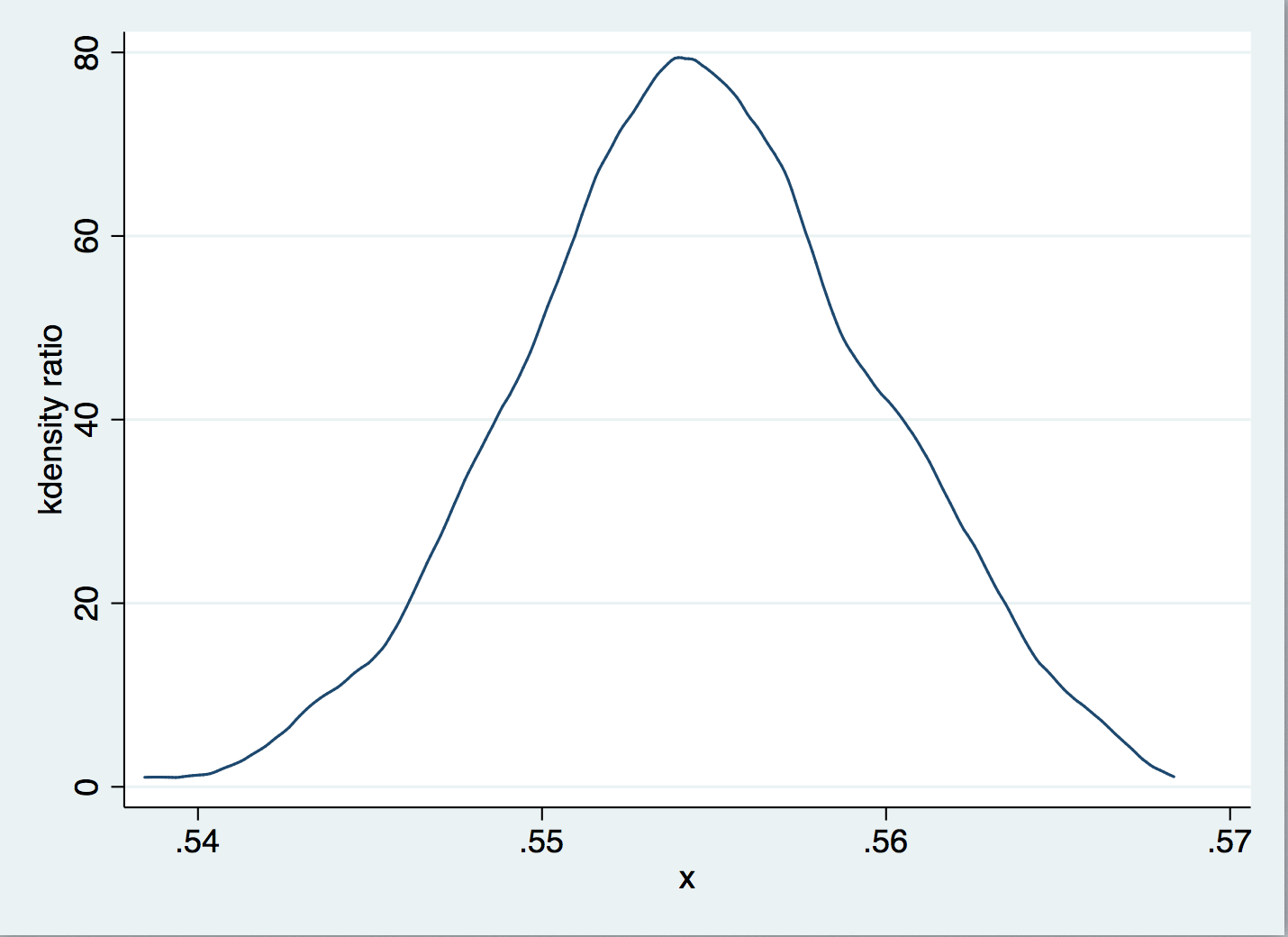Now I have a panel data set that contains information of the land supply quota of Chinese cities. What I want to verify is whether the variation (of quotas) among different cities within a province is more volatile than same indicator in provincial level. In another word, the total quota of a province is more stable than which is distributed to the cities it governs. In my preceding econometric setting, I have made the city as the panel variable, so province here is an "upper group" compared to the city. The first approach comes into my mind is to calculate the within variations of cities within each province one by one, using a --foreach-- loop, and then calculate the variance of total quota in provincial level. Comparing these two numbers will give us a brief guide to my question. However, I'm not quite aware of any clear way to visualize this idea. Maybe put multiple time-series lines represented cities from the same province and one line for the province, a "xtline" style graph? Would someone give me a guidance or canned command? thank you.
1 Answer
You can use some of the panel data commands like xtsum and xtreg, fe to do this. This will give you a couple numbers or their ratio, so this does not quite make for a very interesting graph. One approach would be to bootstrap the ratio and plot a histogram. I show how to do all this below.
. webuse nlswork, clear
(National Longitudinal Survey. Young Women 14-26 years of age in 1968)
. xtsum hours
Variable | Mean Std. Dev. Min Max | Observations
-----------------+--------------------------------------------+----------------
hours overall | 36.55956 9.869623 1 168 | N = 28467
between | 7.846585 1 83.5 | n = 4710
within | 7.520712 -2.154726 130.0596 | T-bar = 6.04395
As you can see from comparing the SD between women and within women, the hours worked vary almost as much within each woman as across them (7.5 versus 7.8).
You can also calculate the ratio using a fixed-effects regression:
. xtreg hours, i(idcode) fe
Fixed-effects (within) regression Number of obs = 28,467
Group variable: idcode Number of groups = 4,710
R-sq: Obs per group:
within = 0.0000 min = 1
between = 0.0030 avg = 6.0
overall = . max = 15
F(0,23757) = 0.00
corr(u_i, Xb) = . Prob > F = .
------------------------------------------------------------------------------
hours | Coef. Std. Err. t P>|t| [95% Conf. Interval]
-------------+----------------------------------------------------------------
_cons | 36.55956 .0487928 749.28 0.000 36.46392 36.6552
-------------+----------------------------------------------------------------
sigma_u | 7.8465853
sigma_e | 8.2323986
rho | .47601892 (fraction of variance due to u_i)
------------------------------------------------------------------------------
F test that all u_i=0: F(4709, 23757) = 3.64 Prob > F = 0.0000
This says that about half of the variation in the data is within women, which is what we saw above. Here $u$ is the fixed effect, which is average hours worked by each woman, so sigma_u is the same as the within SD above, and $e$ is the residual. $rho$ is the ratio of SD of u squared over the sum of the squared SDs, or total variance:
$$ \rho = \frac{\sigma_{u}^2}{\sigma_u^2 + \sigma_e^2} $$
You can then bootstrap the $\rho$ ratio:
. bootstrap ratio = e(rho), rep(500) seed(123) strata(idcode) saving("rhos.dta", replace): xtreg hours, i(idcode) fe
(running xtreg on estimation sample)
(note: file rhos.dta not found)
Bootstrap replications (500)
----+--- 1 ---+--- 2 ---+--- 3 ---+--- 4 ---+--- 5
.................................................. 50
.................................................. 100
.................................................. 150
.................................................. 200
.................................................. 250
.................................................. 300
.................................................. 350
.................................................. 400
.................................................. 450
.................................................. 500
Bootstrap results
Number of strata = 4,710 Number of obs = 28,467
Replications = 500
command: xtreg hours, i(idcode) fe
ratio: e(rho)
------------------------------------------------------------------------------
| Observed Bootstrap Normal-based
| Coef. Std. Err. z P>|z| [95% Conf. Interval]
-------------+----------------------------------------------------------------
ratio | .4760189 .005062 94.04 0.000 .4660976 .4859402
------------------------------------------------------------------------------
The CI is pretty tight. You can also plot a histogram:
. use "rhos.dta", clear
(bootstrap: xtreg)
. tw kdensity ratio
This gives you: