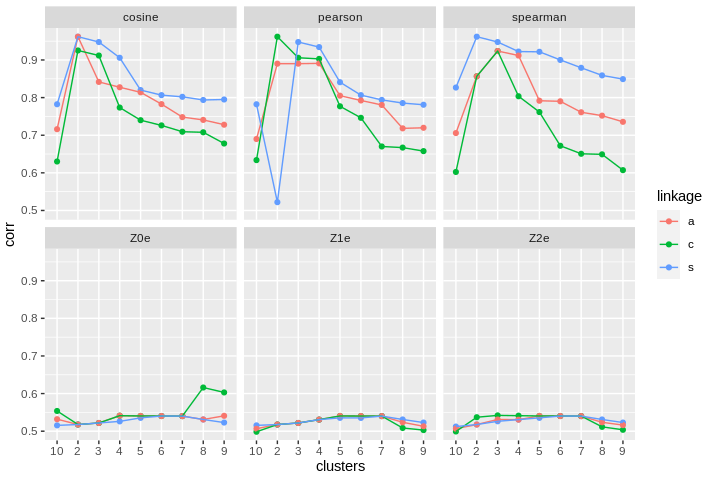I have this df object (9x19),
clusters pearson..s pearson..c pearson..a spearman..s spearman..c spearman..a cosine..s cosine..c cosine..a Z0e..s Z0e..c Z0e..a Z1e..s Z1e..c Z1e..a Z2e..s Z2e..c Z2e..a
2 0.5220314 0.9619119 0.8902166 0.9619119 0.8566094 0.8566094 0.9619119 0.9253174 0.9619119 0.5177371 0.5177371 0.5177371 0.5177371 0.5177371 0.5177371 0.5177371 0.5371546 0.5177371
3 0.9477222 0.9058999 0.8902166 0.9477222 0.9238237 0.9238237 0.9477222 0.9118745 0.8416729 0.5218447 0.5218447 0.5218447 0.5218447 0.5218447 0.5218447 0.5263256 0.5420090 0.5311800
4 0.9342793 0.9029126 0.8909634 0.9223301 0.8035848 0.9118745 0.9058999 0.7735250 0.8274832 0.5261389 0.5412621 0.5412621 0.5308066 0.5308066 0.5308066 0.5308066 0.5412621 0.5308066
5 0.8409261 0.7768857 0.8050784 0.9217700 0.7615758 0.7916355 0.8200149 0.7399178 0.8140403 0.5354742 0.5405153 0.5405153 0.5354742 0.5405153 0.5405153 0.5354742 0.5405153 0.5405153
6 0.8065721 0.7462659 0.7923824 0.9001120 0.6719567 0.7901419 0.8065721 0.7261016 0.7826736 0.5403286 0.5403286 0.5403286 0.5352875 0.5403286 0.5403286 0.5403286 0.5403286 0.5403286
7 0.7938760 0.6700896 0.7804332 0.8792009 0.6506721 0.7610157 0.8020911 0.7092980 0.7481329 0.5401419 0.5401419 0.5401419 0.5401419 0.5401419 0.5401419 0.5401419 0.5401419 0.5401419
8 0.7854742 0.6671023 0.7182599 0.8590366 0.6491785 0.7520538 0.7936893 0.7078043 0.7406647 0.5311800 0.6161314 0.5311800 0.5311800 0.5085885 0.5237117 0.5311800 0.5115758 0.5237117
9 0.7809933 0.6577670 0.7197535 0.8491412 0.6071695 0.7356236 0.7949963 0.6779313 0.7279686 0.5229649 0.6030620 0.5408887 0.5229649 0.5029873 0.5130695 0.5229649 0.5037341 0.5162435
10 0.7823002 0.6338686 0.6898805 0.8267364 0.6023152 0.7057506 0.7823002 0.6301344 0.7160194 0.5154966 0.5537715 0.5319268 0.5154966 0.4985063 0.5067214 0.5123226 0.4992532 0.5067214
which shows the adjusted Rand index between a hierarchical clustering for a given number of clusters and the true groups in the original data. For example, df[1, 1]=0.5220314, is the adjusted Rand index for "Pearson's correlation" proximity measure along with "s" which is the "single" linkage method. Similarly, c is complete and a is average. "Spearman" is "Spearman's correlation", "Cosine" is cosine, "Z0e" is "Euclidean" for original data, whereas "Z1" and "Z2" are standardized versions of the original data.
Any recommendations for graphing are welcomed. I wish to compare firstly, the different proximity measures, and secondly, for each proximity measure, to compare the linkage method for each, for the different cluster values.