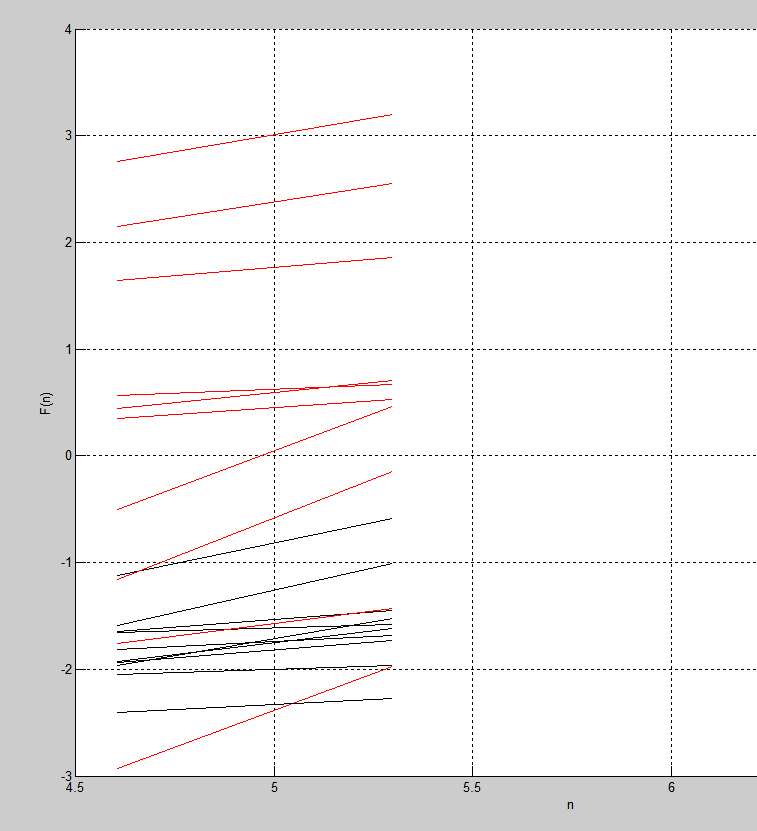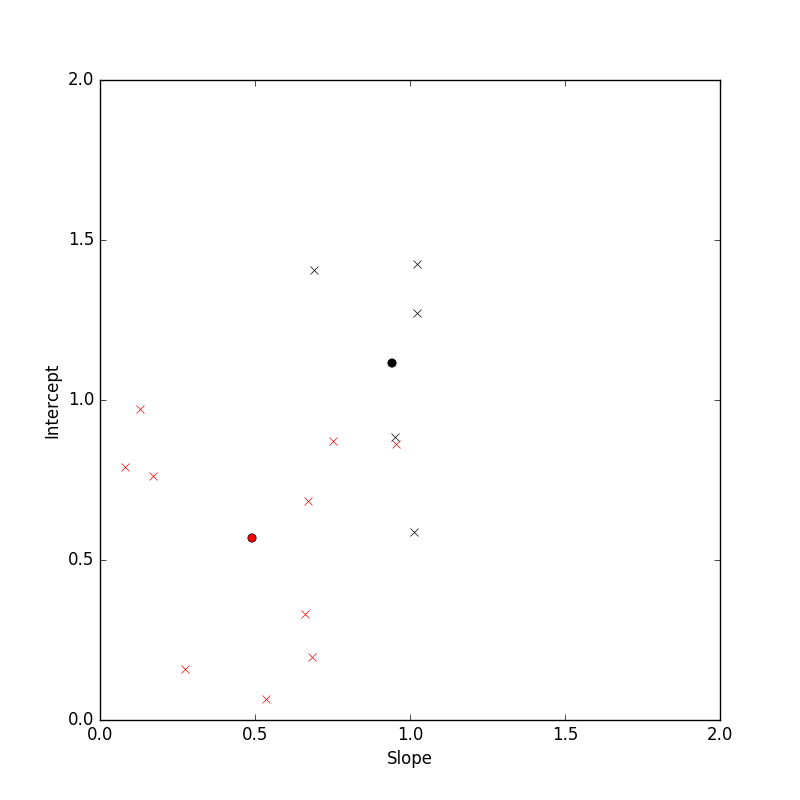I have done some initial analyses on some patient datasets regarding neuro-degenerative diseases. A method I've used is DFA (Detrended Fluctuation Analysis) in MATLAB, which produced a family of curves (straight lines, in fact) for each patient-disease group. Below is a a sample screenshot:
Now, all I want to do is to produce an average curve from each family of curves, in order to demonstrate some general differences between these patient groups. What is the way to do that?
EDIT: I'm editing my question in order to provide some more information about the nature of the datasets I'm working with. The case is the following:
- I have a total of four groups of subjects. Each group defines a different disease. The last one includes healthy people and acts as a control group.
- I'm currently studying the stride interval of these people which exists as a time-series. This means that the measurements are not regular. In fact, only in healthy people the measurements seem to have some form of regularity.
- In the sample screenshot only two groups are shown. The black lines represent healthy individuals, while the red lines patients of a specific group.
- All I want to do is to produce a mean "curve" for each group, in order to identify some patterns for each disease and compare them.
Below is a subsample of the time-series regarding one single patient:
#time #event duration
22.3200 1.2833
23.6433 1.3233
24.9467 1.3033
26.3633 1.4167
27.6000 1.2367
28.9367 1.3367
30.1433 1.2067
31.3400 1.1967
32.5467 1.2067
33.8100 1.2633
34.9800 1.1700
36.1933 1.2133
--