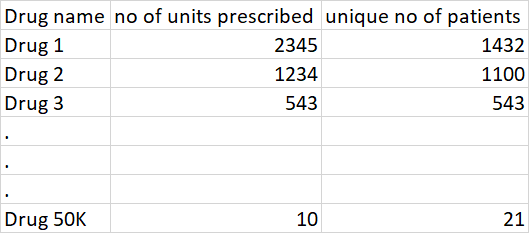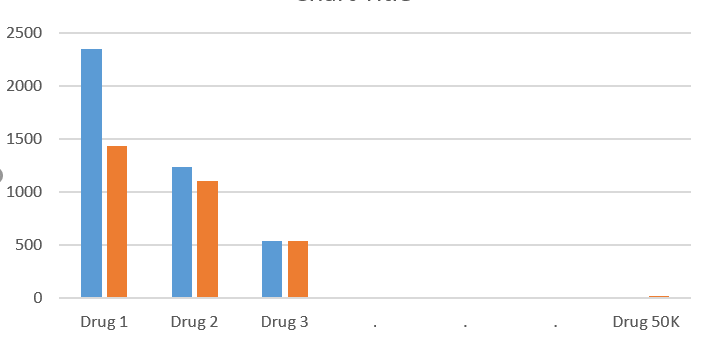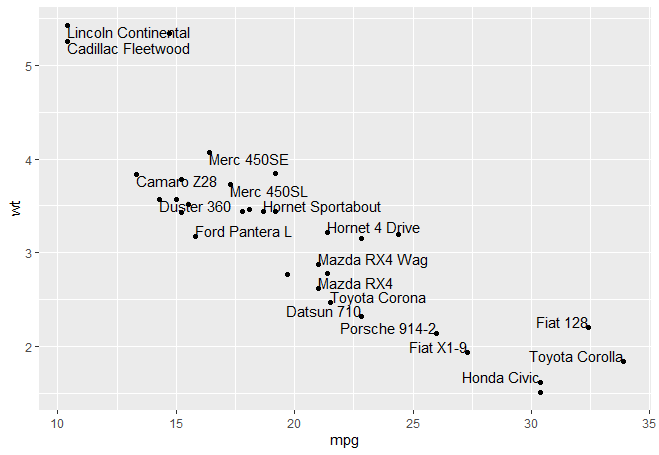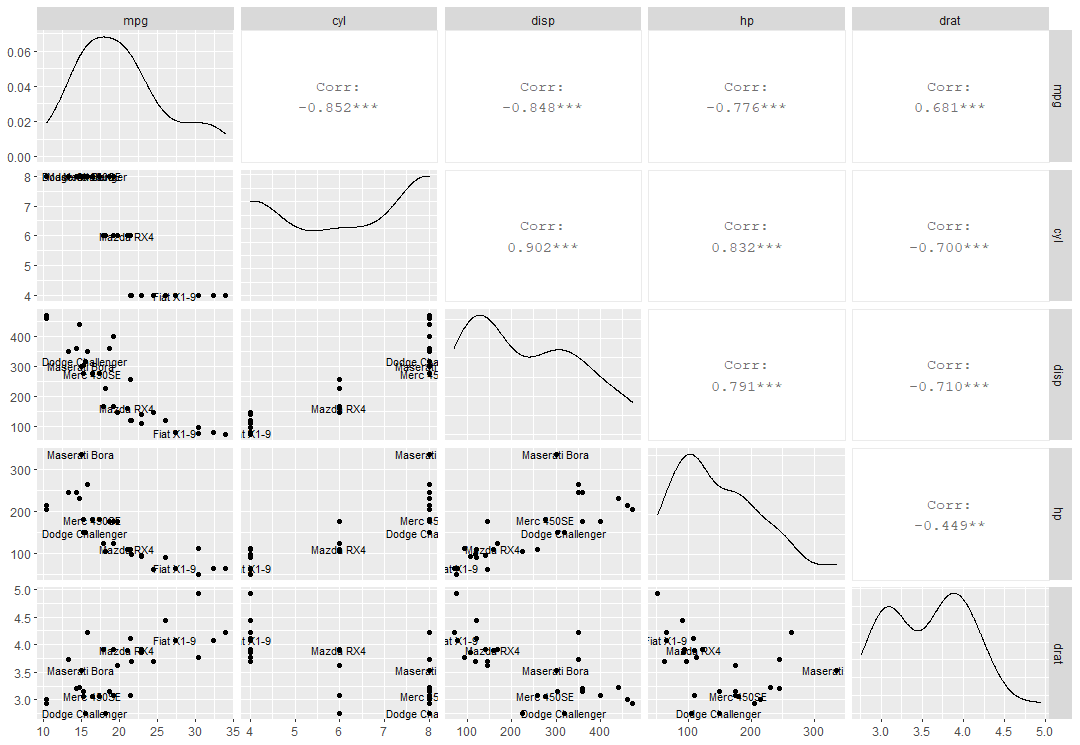What would you like to communicate with the plot?
For a summary of the dataset, you can think about a scatter plot with x = unique no patients, y = no of units prescribed and put a label close to each point representing the drug id.
This is an example with the dataset mtcars
library("ggplot2")
data("mtcars")
mtcars$mdl <- rownames(mtcars)
ggplot(mtcars, aes(x=mpg, y=wt, label=mdl)) +
geom_point() +
geom_text(check_overlap=TRUE, vjust="inward", hjust="inward")
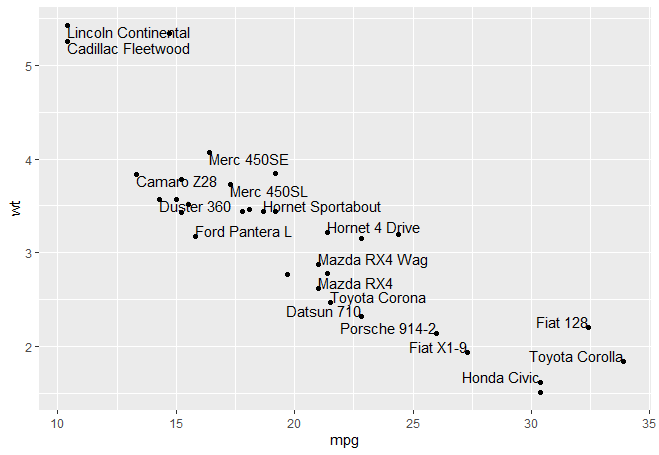
Set check_overlap=FALSE if you want to see all (overlapping) labels.
Since you have a large number of points, you may want to label just those that can be informative about how the data is distributed.
To do that, you can do a scatter plot
plot(x=mtcars$mpg, y=mtcars$wt)
then use identify to click on the points you want to label
identify(x=mtcars$mpg, y=mtcars$wt, labels=mtcars$mdl, cex=0.8)
You have to click on the points that you want to label, then press ESC.
If you want to do it programmatically, you can set all labels to NA except those that you want to show:
mtcars$mdl_1 <- mtcars$mdl
mtcars$mdl_1[-sample(nrow(mtcars), 5)] <- NA # Select 5 random to keep
ggplot(mtcars, aes(x=mpg, y=wt, label=mdl_1)) +
geom_point() +
geom_text(check_overlap=FALSE,vjust="inward",hjust="inward")
More than 2 variables:
In this case, you can use pairs or ggpairs from GGally package
library(GGally)
mtcars$mdl <- rownames(mtcars)
mtcars$mdl_1 <- mtcars$mdl
mtcars$mdl_1[-sample(nrow(mtcars), 5)] <- NA ## Showing 5 random labels
gg <- ggpairs(data=mtcars, columns=c(1:5), aes(label=mdl_1))
for (i in 1:25) { ## 5*5 plots
for (j in 1:25) {
if (j < i) { ## lower half
plt <- getPlot(gg,i,j) + geom_text(size=3) + geom_point(size=1)
gg <- putPlot(gg,plt,i,j)
}
}
}
gg
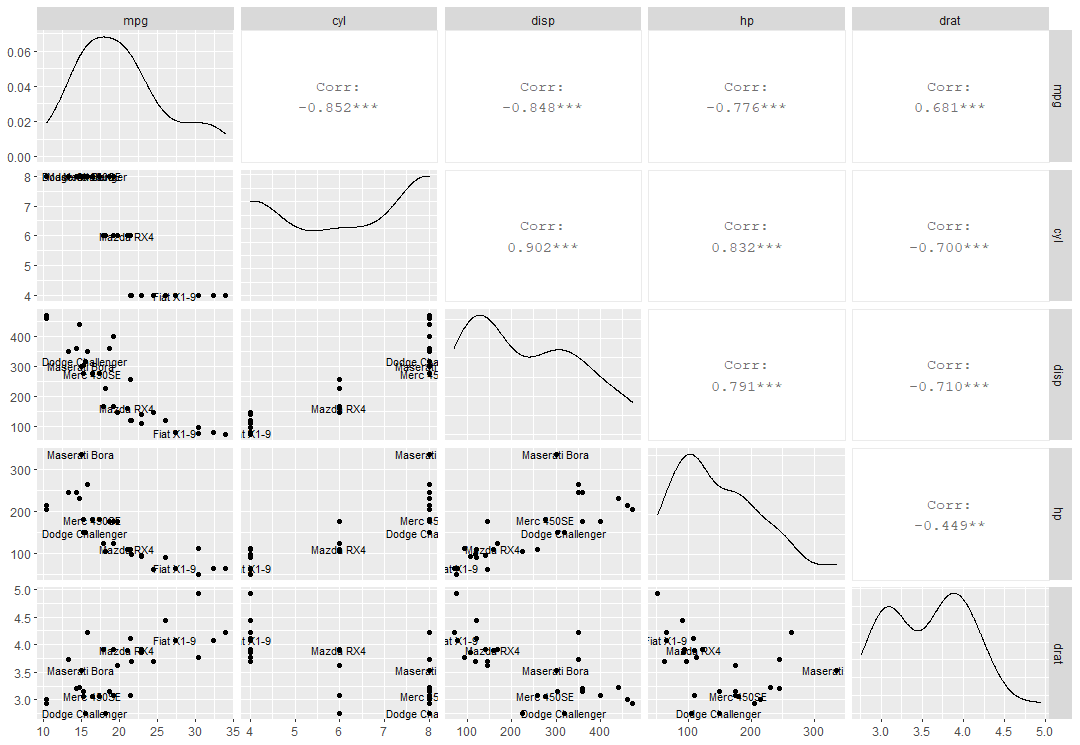
where I've customized the scatter plots using the method described here.