Using R, I'd like to plot two boxplots without the boxes—just the points.
Creating clean boxplots in R is trivial:
business <- runif(50, min = 65, max = 100)
law <- runif(50, min = 60, max = 95)
boxplot(business, law, horizontal=TRUE, names=
c("Business", "Law"), col=c('green', 'red'),
main="Salary example (boxplot)")
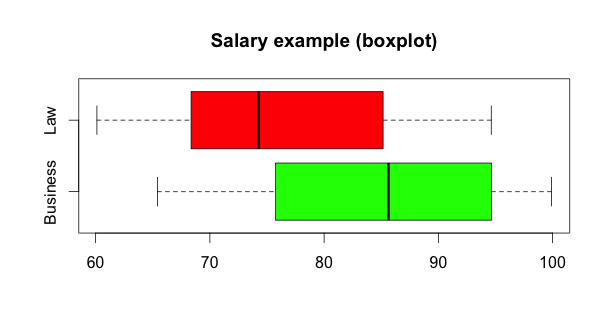
However, the only way I've found to plot just the points in the two random distributions seems needlessly complicated: I overlay two scatterplots with each variable plotted against either 1 or 2, to make a flat line:
plot(business, rep(1, length(business)),
xlim=range(business, law), ylim=c(0, 3), pch=20,
col='green', main="Salary example (dots)")
points(law, rep(2, length(law)), col='red', pch=20)
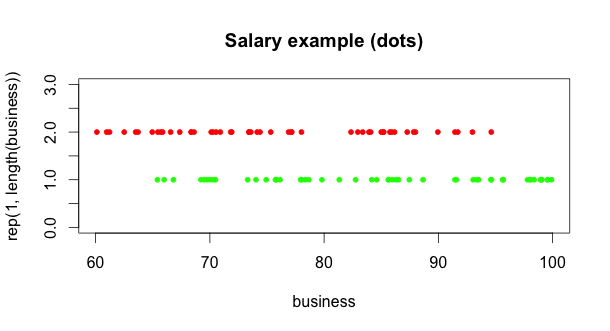
While this works, it will require a ton more tweaking to get the axes, tickmarks, and labels to match what R does with boxplot(). It seems that there has to be a simpler, more R-like way to do this. What's the best way to draw a boxplot without the box and whiskers—just the individual points?

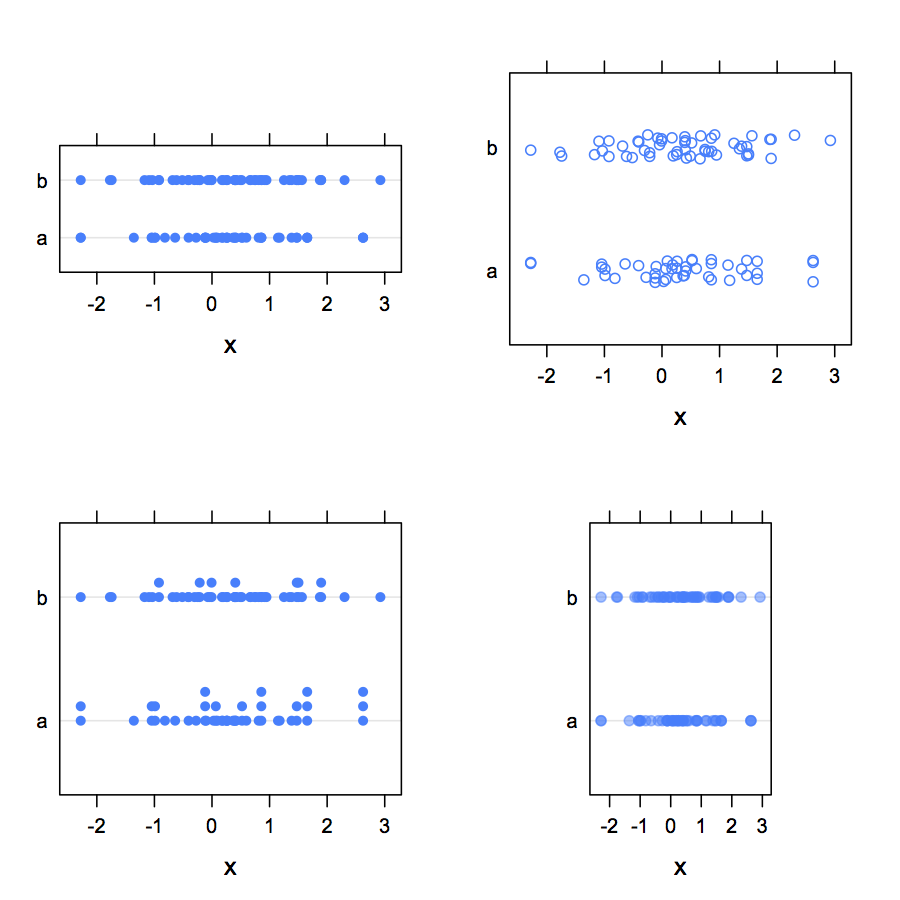
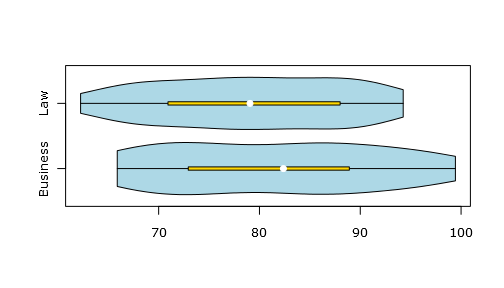
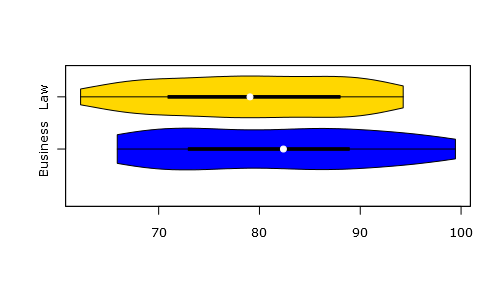
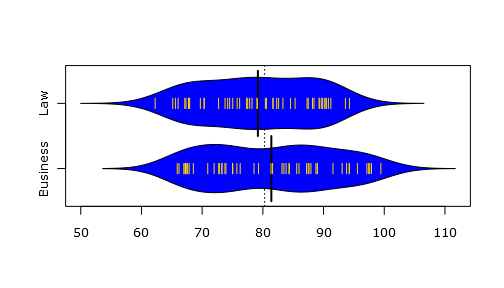
boxplot()to not draw the quantile markers, and only draw the dots. It already draws outliers as points—I'm hoping there's a way it can draw all the vector values as points. $\endgroup$